Creating a solid backup of iPod data to computer can never be easy. PodTrans Pro is a top-notch tool that restores your iTune Library and keeps all your collection safe and sound. In fact, it is the tool that provides two-way transmission for iPod and computer easily. With just one click, you can copy almost iPod media files and personal files to a computer or add contents from computer to iPod. If your PC/Mac suffered from a system crash, PodTrans Pro can help you rebuild your entire iTunes library from your iPod devices. What’s more, if you don’t want to erase old songs from the saved file and sync iTunes with iPod, you can do it with PodTrans Pro.
Does it transfer music from iPod to computer? In this PodTrans Pro review, I will test and share the testing process and results with you.
Contents of PodTrans Pro Review
- What is PodTrans Pro?
- Who needs PodTrans Pro?
- What file type does PodTrans Pro support?
- What iPod device type does PodTrans Pro support?
- Is PodTrans Pro safe?
- Is PodTrans Pro free?
- Does PodTrans Pro transfer music from iPod to computer?
- My opinion on PodTrans Pro
- Alternatives to PodTrans Pro
- Price: Trial version & Pro version
What is PodTrans Pro?
PodTrans Pro is an iPod data management program, which has been designed for the main purpose of managing data that is stored on your iPod. This tool is bridging iTunes and iPod clearly with simple steps. It allows you to connect multiple devices and exchange the contents between those devices. With its manual importing feature, you can transfer the most relevant files you need without any hassle.
Who needs PodTrans Pro?
PodTrans Pro provides a fast way to transfer files between your computer and your iPod device, coming across as a better alternative to iTunes’ sync feature. If you have a large collection of songs stored on your iPod and want to quickly transfer songs to the computer and vice versa, PodTrans Pro can handle both of these tasks in a rapid and effortless manner.
What file type does PodTrans Pro support?
Supported File Types
Movie: MP4, M4A, MOV, etc.
Music: MP3, M4A, etc.
Music: Video: MP4, M4V, etc.
PodCast: MP3, M4A, M4V, etc.
TV Show: MP4, M4V, etc.
Audiobook: MP3, M4B, etc.
iTunes U: MP3, MP4, M4V, etc.
What iPod device type does PodTrans Pro support?
shuffle series: iPod shuffle 1, iPod shuffle 2, iPod shuffle 3, iPod shuffle 4, etc.
mini series: iPod mini 1, iPod mini 2, etc.
nano series: iPod nano 1, iPod nano 2, iPod nano 3, iPod nano 4, iPod nano 5, iPod nano 6, iPod nano 7, etc.
classic series: iPod classic 4, iPod classic 5, iPod classic 6, etc.
touch series: iPod touch 1, iPod touch 2, iPod touch 3, iPod touch 4, iPod touch 5, iPod touch 6, etc.
System Requirements:
Windows: Windows 10, 8, 7, Vista, XP (64bit & 32bit)
Mac: OS X 10.11, 10.10, 10.9, 10.8, 10.7
Download Link: Click here to download it!
Is PodTrans Pro safe?
Yes, it’s absolutely safe. I install ProTrans Pro on my PC and Mac. According to the test results, PodTrans Pro was found to be malware and virus-free after being detected by Malwarebytes Anti-Malware (based on macOS High Sierra) on Avast Antivirus for PC and MacBook Air. And it won’t erase the existed data on my device after I manage and transfer data.
Is PodTrans Pro free?
No. It isn’t. But it provides trial version. With the trial version, you can transfer 50 items freely per day and it will last for seven days from the day you downloaded it. However, the full version of PodTrans Pro doesn’t have these limitations.
Does PodTrans Pro transfer music from iPod to computer?
In this review, I will transfer the music on my iPod touch 4 to my PC (LG, Windows 10) with PodTrans Pro. I have downloaded and installed PodTrans Pro on my PC.
Note: To begin with, please download the latest version of PodTrans Pro on your computer, which supports Windows and Mac OS currently. And it’s necessary to install iTunes on computer to help detect device.
Step 1: Once I launch PodTrans Pro, I connect my iPod touch 4 to my PC. It detects my iPod touch 4 quickly and shows the total footprint of the device and the occupancy of each data on the interface.
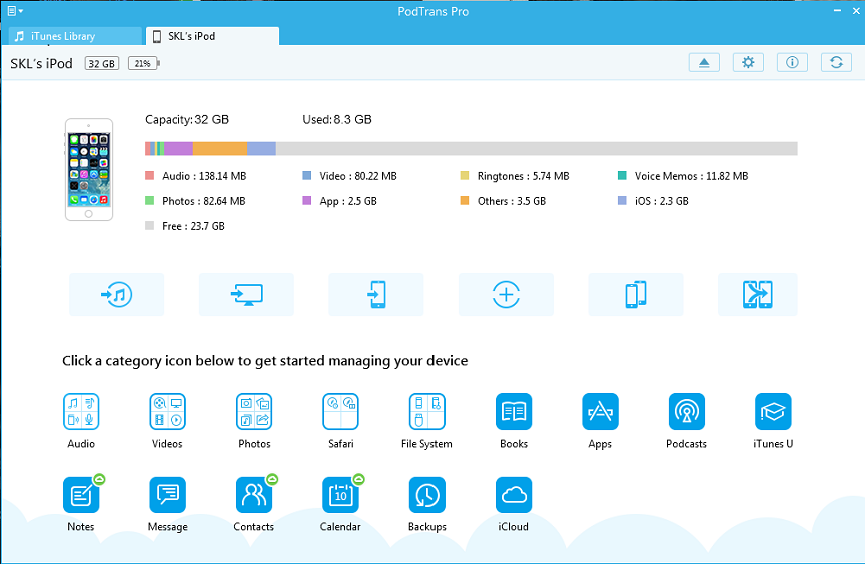
Step 2: Before transferring, I change the export path in the settings. And then I change the export path based on my need.
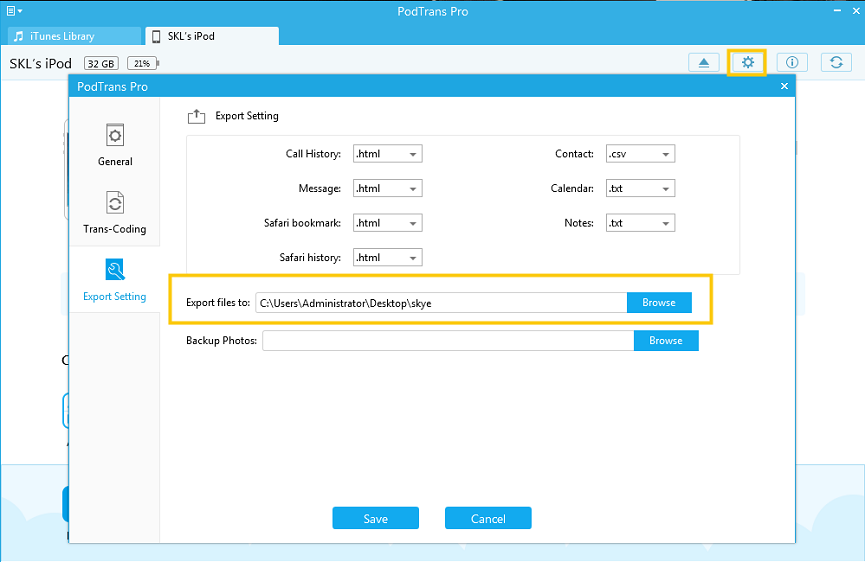
Step 3: I Click Audio – Music.
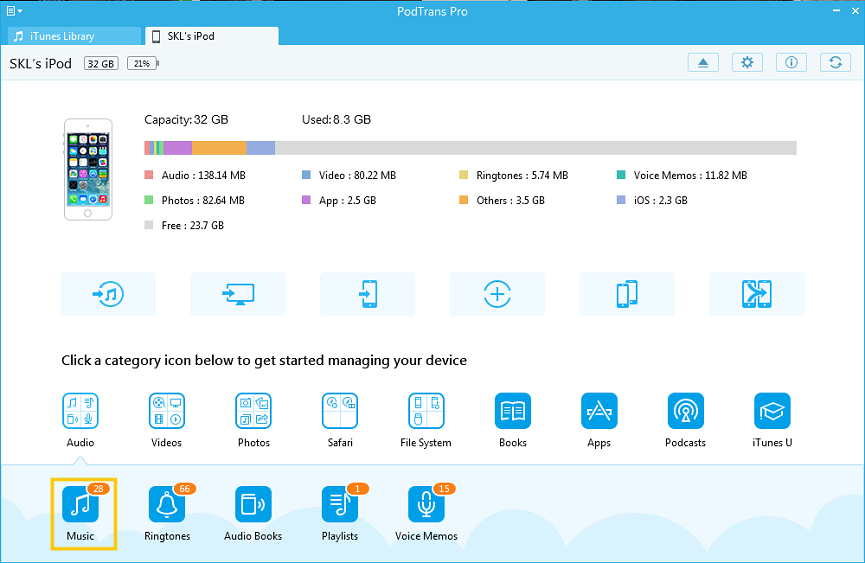
Step 4: I select the songs that I want to transfer. Then I click To Computer icon.
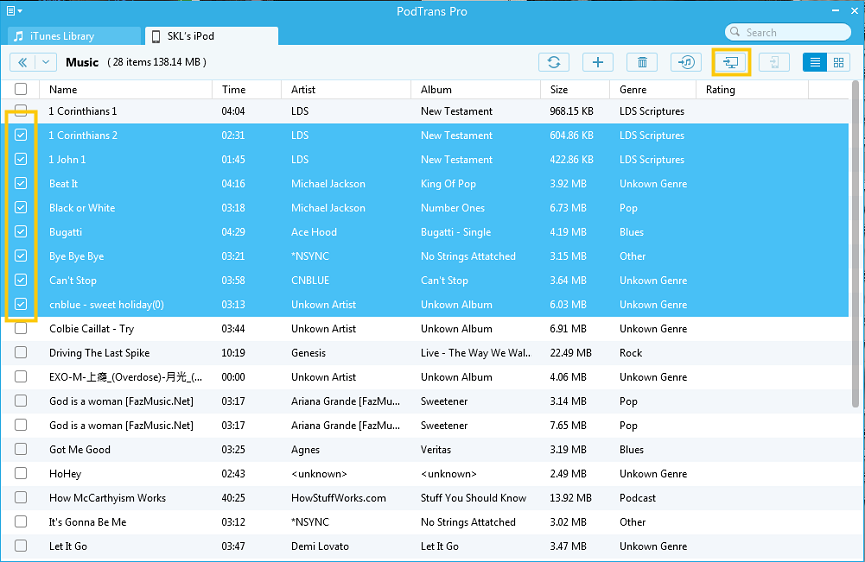
Step 5: In about a few seconds, 8 songs are transferred.
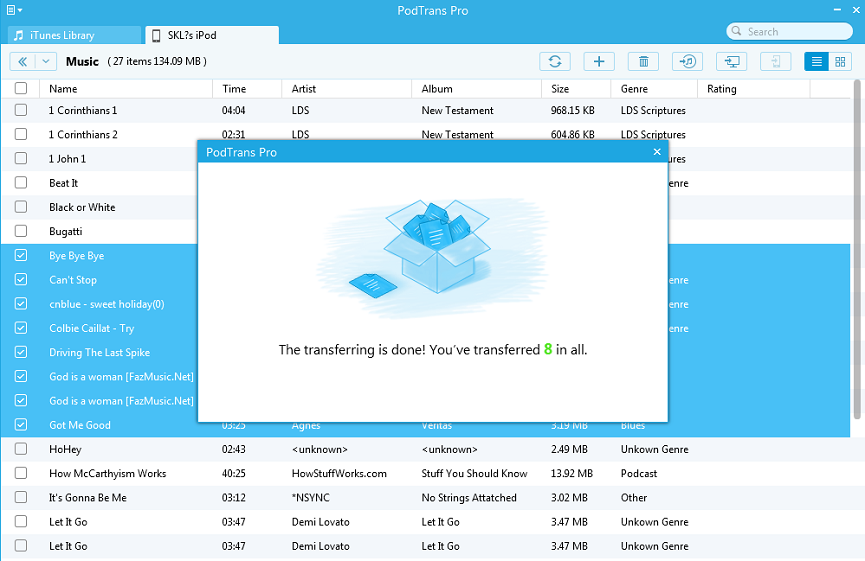
Pros
- Very simple to use.
- Multiple device sync enabled.
- Has the control of movies, TV shows, podcasts, audiobooks, and more.
- Automatically skips repetitive songs.
Cons
- It can’t support iPhones and iPads.
- iMobie team has stopped providing new updates, which would have big bugs if you use the new iTunes.
My Opinion on PodTrans Pro
PodTrans Pro can easily transfer music files from iPod to computer directly based on my testing result. Compared to iTunes, it’s speedier and more reliable. It steps in with a modern and streamlined design that creates a comfortable environment for users. As soon as you connect the device to the computer, it identifies my iPod and displays a short summary related to the iPod model and capacity.
The transfers are speedy, a large collection of files can be processed in just minutes. And the original songs will not be erased, as it happens to other third-party iPod sync software.
All in all, PodTrans Pro is a great asset, which fits anyone in need of a simple. And it is an efficient application that can transfer large sets of data between the computer and the iPod.
Alternatives to PodTrans (Free & Paid)
iTunes – Free. Apple provides iTunes sync to help you transfer photos from iOS device to computer. However, when syncing photos from computer to iPhone with iTunes, all the photos, music and other media files you synced to your iPhone will be erased.
AnyTrans for iOS – Paid. The license code for 1 computer is $39.99, but the family license for 5 computers is $59.99. AnyTrans for iOS can help you transfer music files from iPod to computer. And it has many powerful functions. For example, it not only can manage your iOS contents between iOS devices, iOS device & computer, iOS device & iTunes, iOS device & iCloud as well as data stored on iTunes and iCloud backups, but also move Android device data to iTunes, iCloud and iOS device, and arrange home screen, customize ringtones and search & download apps for iOS device.
Wondershare Tunesgo – Paid. The price is $49.95, which is one-time paid. Once you purchase it, you will enjoy lifetime upgrade and support freely. Similar to PodTrans Pro, Tunesgo is compatible with Windows and macOS. If you specifically want to transfer music and media data from iOS device to computer, Tunesgo is a good choice.
Price: Trial version & Pro version
PodTrans Pro provides trial version for users to transfer 50 items every day and it has 7 days validity. To enjoy the full functions without limitations, you need to buy a license code. The price of the license code is $29.99.