Your iPhone 8 or iPhone 8 Plus lets you take high quality pictures with its advanced pixel technology and updated 12MP camera, but you still need some later edits to make your photos more beautiful. And that’s why third-party photo editors came into being.
You are really spoilt for choice when it comes to iPhone photo editing apps. If you search for “Photo editor” in App Store, you’ll find there are more than 2000 photo editing apps and it’s difficult for you to pick one or two. Here in this article, we’ll show you 7 awesome FREE photo editors for iPhone 8/8 Plus with short reviews so you can easily find which app is the one you need most.
Top 7 Free Photo Editors for iPhone 8/8 Plus to Create Stunning Pictures
1. Snapseed
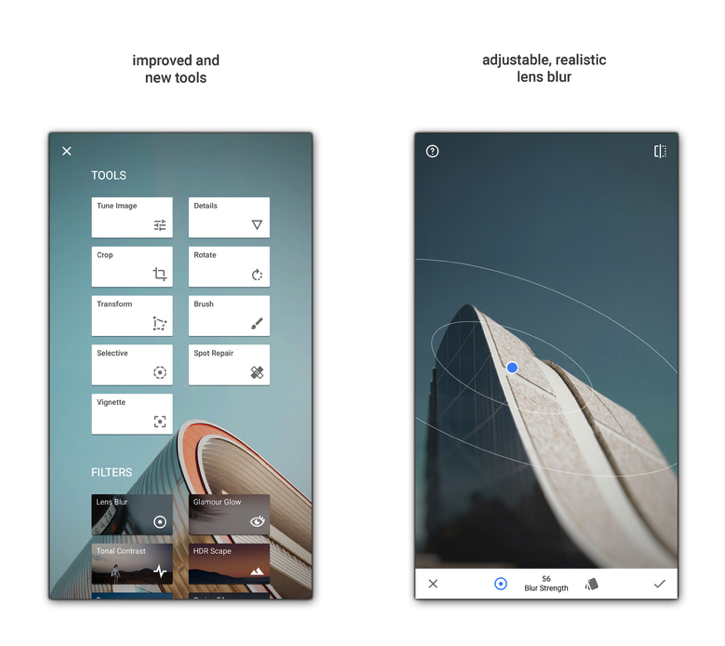
Developed by Google, Snapseed offers users 26 professional photo editing tools and beautiful filters, including: Healing, Brush, Structure, HDR, Transform, etc. It keeps constantly updating with more new features. And recently, it added new Curves tool that enables you to adjust curves of a picture with some pretty nice presets, or manually edit the curves with your own style like what you can do in Photoshop on a computer.
2. VSCO
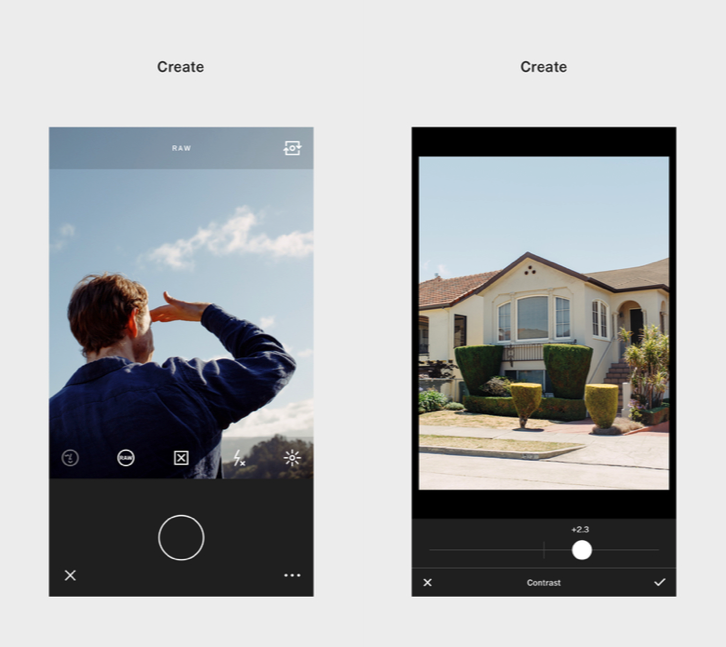
Similar to Snapseed, VSCO also has great filters and adjustable effects. In only a few steps, you can actually bring your photos to life and gives them meaning with VSCO. It supports shooting pictures with its presets and advanced camera controls. And you can join VSCO community to follow friends and share your own images with your friends.
3. Photo Editor by Aviary
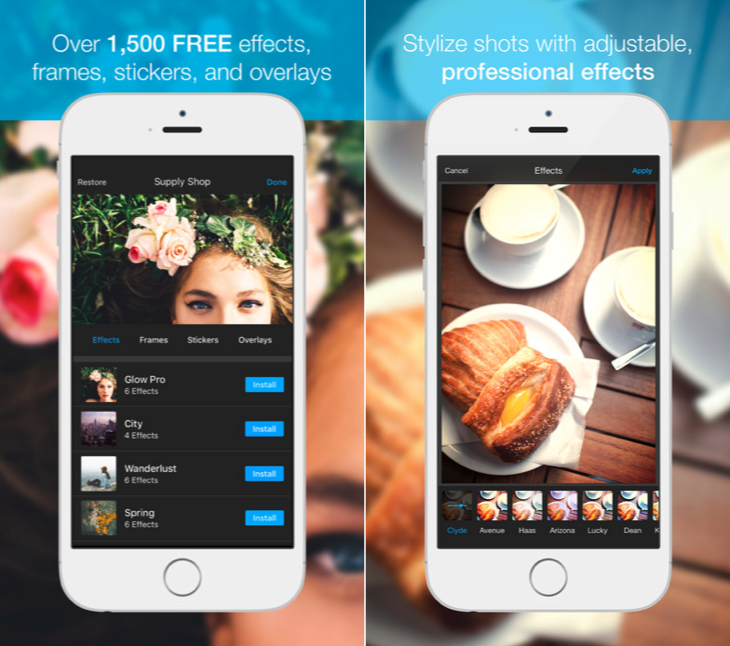
The professionally designed filters, creative stickers and frames and other tools in Aviary allow you to quickly create stunning pictures in a few seconds. One of the main advantages of Aviary is that it offers over 100 free and purchasable filters so you can easily make your pictures look the way you want.
4. Adobe Photoshop Lightroom for iPhone
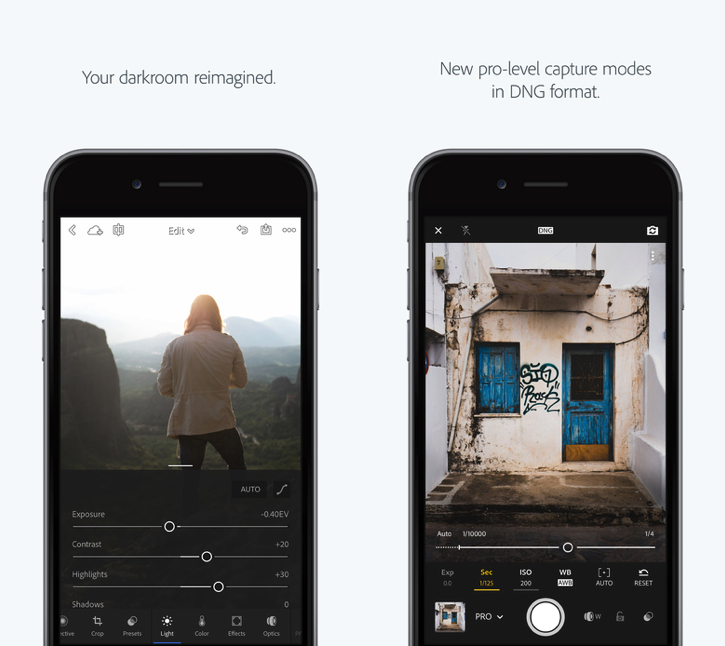
Many professional photographers tend to choose this app because it has many in-depth features of Photoshop for computer. If you are not just looking for funky filters to make your pictures popular on social networks, but want to make your photograph more professional, Lightroom might be your ideal choice. Although Lightroom is free to download, you need to purchase within app if you need to use local adjustment features like Exposure, Brightness, Clarity, etc.
5. Prisma: Free Photo Editor, Art Filters Pic Effects
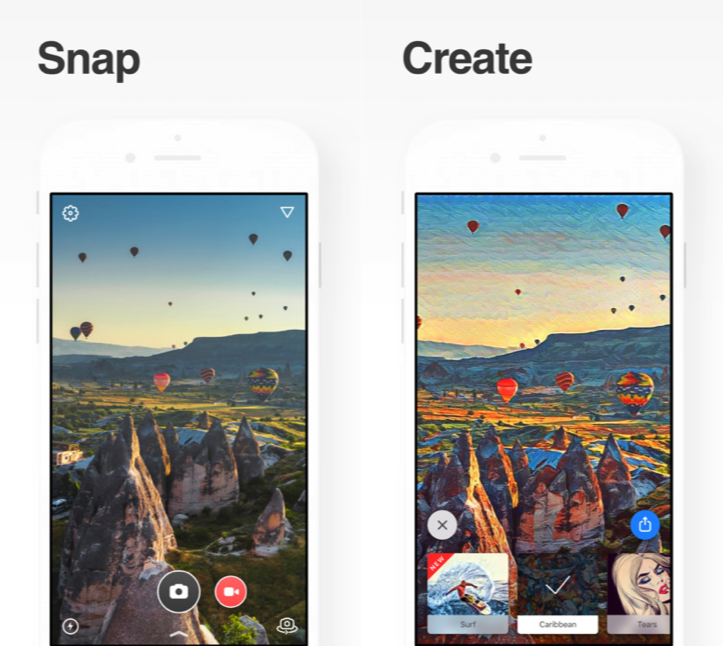
As one of the most innovative apps developed by Russian developer team, Prisma has exploded in popularity within few weeks since it was published. It has variety of artistic effect filters that can turn your ordinary photos into great artworks.
6. Pixlr – Photo Editor for Collages, Effects, Overlays, and Filters
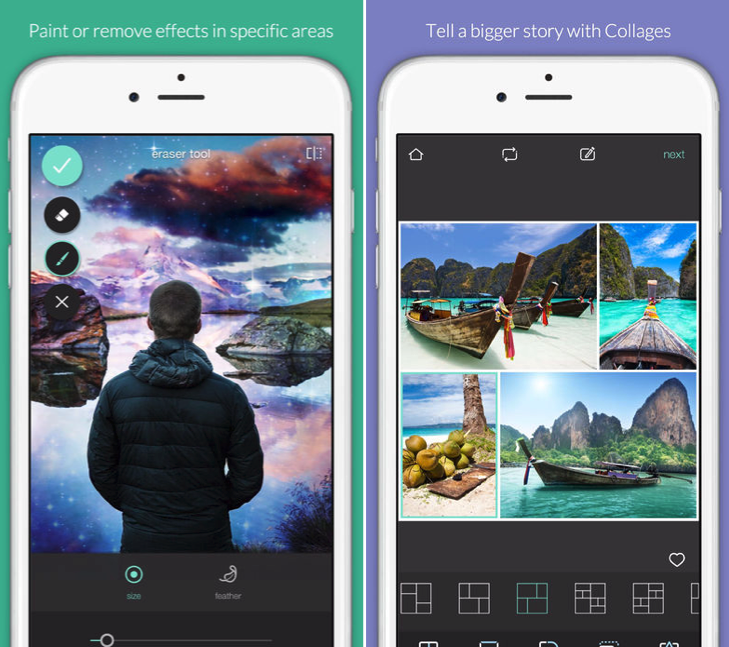
Pixlr is an easy-to-use picture editing tool with variety of free effects, overlays, and filters. You can use it to create photo collages, balance out the color of your pictures, blend multiple images together and do more.
7. PicsArt Photo Studio: Picture Editor Collage Maker
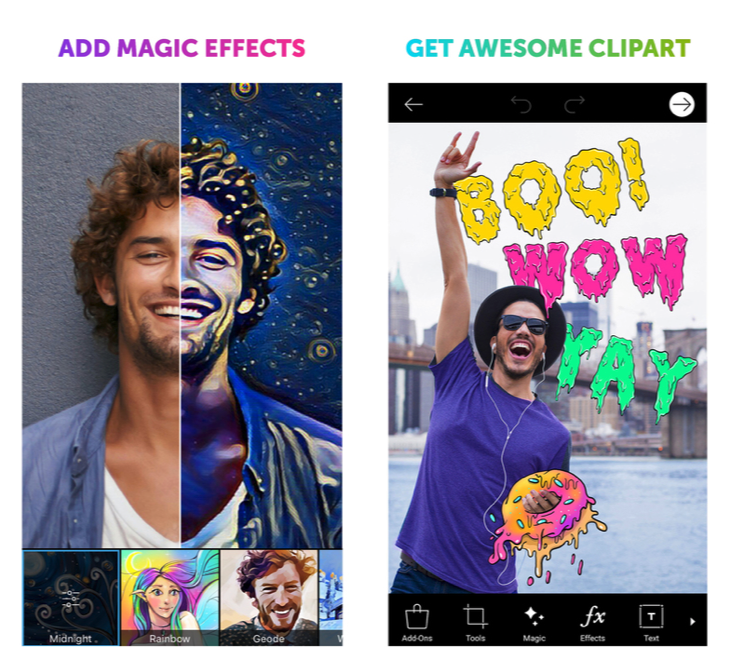
Like Pixlr, PicsArt is also a comprehensive photography app for iPhone 8/8 Plus. It has a tone of great features that enable you to edit pictures, make collage, draw and do more within one app.
Best Apps to Backup Your Photos on iPhone 8/8 Plus
Pictures take a large part storage space of your iPhone. Want to backup them to the cloud to save iPhone space? Here are 8 Best iCloud alternatives to backup iPhone photos >