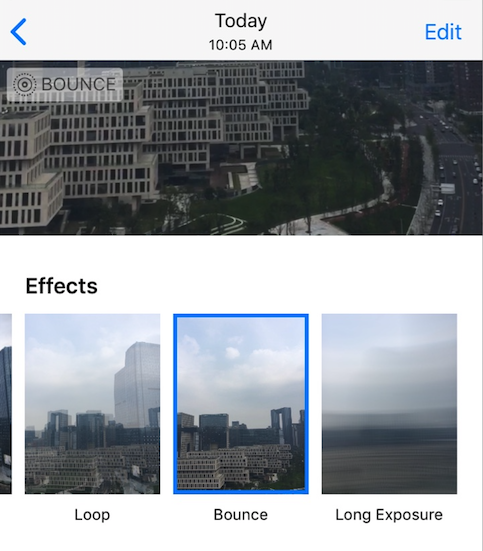
How to Add Effects to Live Photos on iPhone 8/7/6s
First introduced in iOS 9, Live Photo is a unique feature on iPhone 6s and later iPhone models that turns ordinary photos alive with sound and movement. When you snap a Live Photo, the camera […]
On the day of 2017 WWDC keynote event, June 5th 2017, Apple announced hundreds of new features for its next big software update – iOS 11. And the same day, Apple released the first beta of iOS 11 for its developers. And now the iOS 11 GM comes out. And the iOS 11 final version is going to be released on September 19th quickly.
We’ve updated our iPad and iPhone to the iOS 11 GM and below we listed all of the new features we’ve found on iOS 11. You can click to see the changes on Messages, Siri, Notes, Camera, Photos, Maps, Music, Control Center, KeyBoards, App Store, others added features and iOS 11 removed features.
Related Reading: 2 Methods to install iOS 11
1. Supports using Apple Pay to send money.
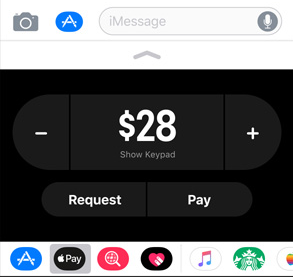
2. Adds new effects: Echo and Spotlight.
3. Redesigns app drawer to easily share stickers, emoji and games.
4. Enables 3rd-party app to filter spam messages.
5. Sync messages across your devices (This feature was removed from iOS 11 beta 5, and won’t be released on September.).
6. Business Chat allows you to start a business conversation with seller.
7. iMessages will auto-response if you enable Do Not Disturb While Driving.
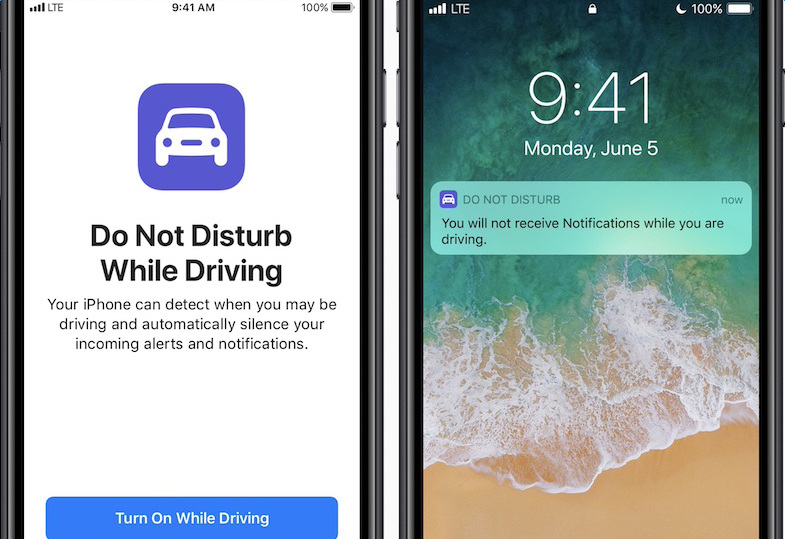
8. Mute annoying messages conversation with Hide Alerts.
9. Adds the features of real-time language translation when set to U.S. English.
10. Gives a new Male-Voice option.
11. Type to Siri enables you to communicate with Siri by typing.

12. Scan Document helps you easily senses and scan document files.
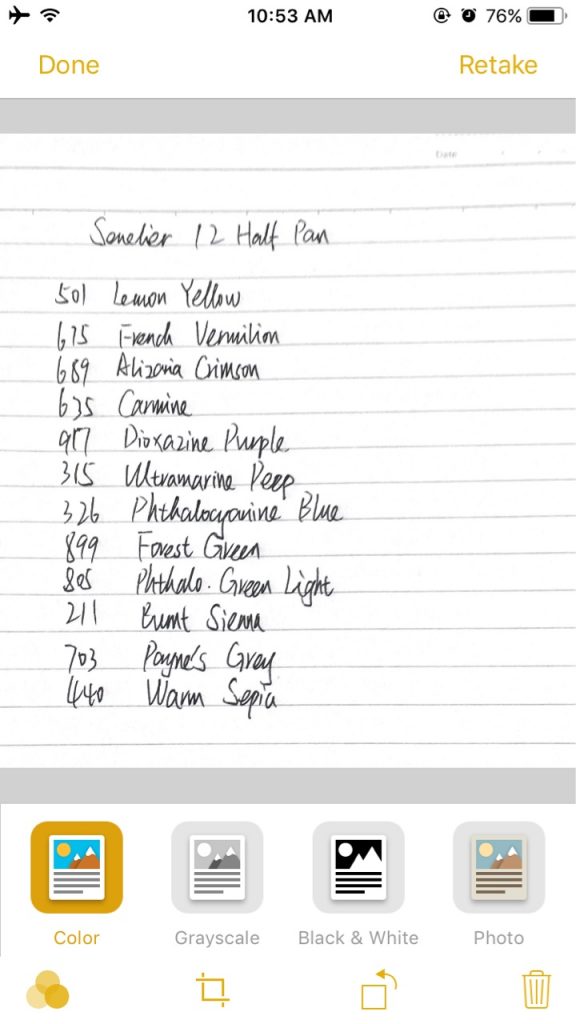
13. When you use pencil to touch iPad notes, the drawing mode will be auto-enabled.
14. Add new text formatting options, like table, Strikethrough, Monospaced, bold, italics, and underline.
15. Pin notes to the top of the notes list.
16. Change paper styles feature enables you to change the background of one note.
17. Supports scanning QR.

18. Shoots pictures with new photo’s format – HEIF (High Efficiency Image Files).
19. Added five Portrait Lighting effect only for iPhone 8 Plus (rear camera) and iPhone X (rear and front cameras). It includes, Natural Light, Studio Light, Contour Light, Stage Light AND Stage Light Mono.
20. Adds new Animated album to collect animated pictures, and it can auto-play GIFs.
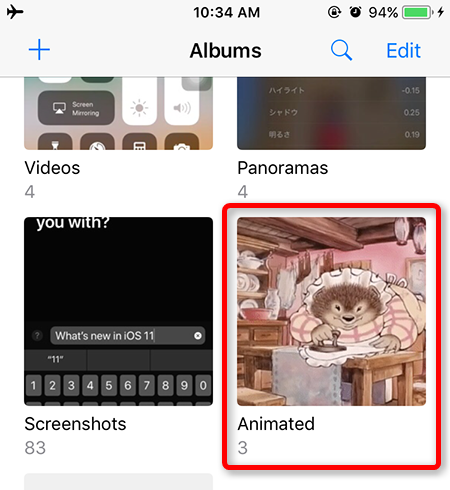
21. Live Photos gets more effects: including Loop, Bounce, and Long Exposure.
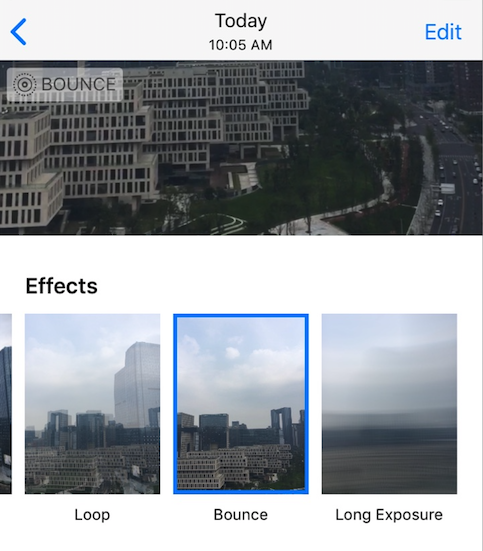
22. Indoor Mapping shows you the detailed maps of malls and airports.
23. Lane Guidance shows you which lane you should be in and remind you of the speed limit.
24. Enables you to know what your friends listen to. (This feature requires you to subscribe Apple Music)
25. Redesign the interface to be only one page.
26. Screen Recording helps you to easily capture what’s happening on your device.
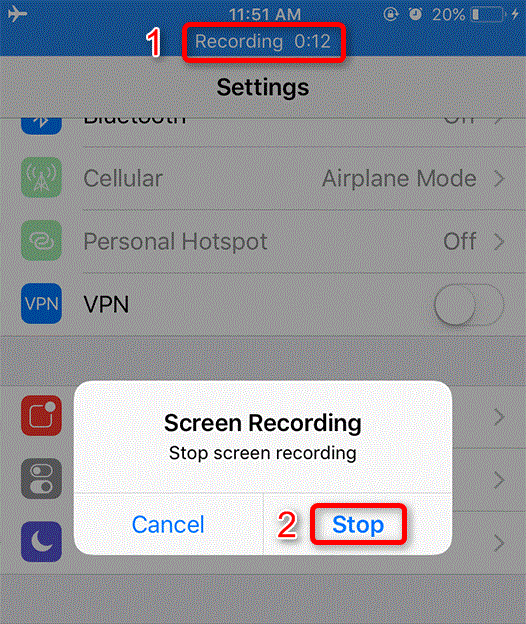
27. Do Not Disturb When Driving will stop all notifications and alert when driving to make you safe.
28. Makes typing easier with one hand on 4+ inch iOS devices.
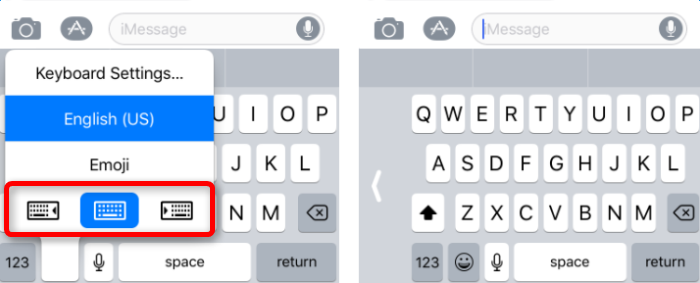
29. Keyboard Flick for iPad (Except 12.9 inch iPad Pro).
30. Redesign the interface with new sections, Today, Games, Apps.
31. There is a completely new iOS 11 Dock for iPad, just like the one on Mac computer.
32. You can add frequently used app icons to the dock,
33. You can choose whether to show your recently used apps on the dock. (iOS 11 beta 2)
34. Access data from iCloud Drive, OneDrive and so on.
35. Preview and edit files.
36. Save files from other app to Files app.
37. Files App: The new Files app gather all files across your devices and cloud.
38. Drag and Drop makes it easily to move text, multiple apps and files.
39. Makes iOS device Set-up crazily easy by simply keeping it close to an old one.
40. Instant Markup enables you to quickly mark up your pictures files like PDF and screenshot.
41. iOS 11 will automatically delete unused app to save storage.
42. iOS 11 enables you to disable Background App Refresh only for cellular data.
43. Safari app adds one Experimental section under Settings > Safari > Advanced. (iOS 11 Beta 2)
44. Share Wi-Fi to nearby iOS 11 devices without revealing the password
45. Smart Invert looks like the “Dark Mode”.
46. iOS 11 removed annoying volume control when watching videos.
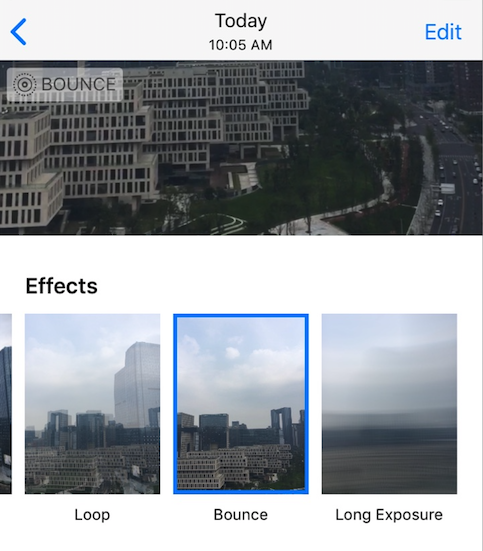
First introduced in iOS 9, Live Photo is a unique feature on iPhone 6s and later iPhone models that turns ordinary photos alive with sound and movement. When you snap a Live Photo, the camera […]

Many Apple users face the problem that iPhone runs out of storage after storing much data. Luckily, Apple makes many improvements in iOS 11 to free up more space on iPhone iPad, like iPhone storage recommendations, […]
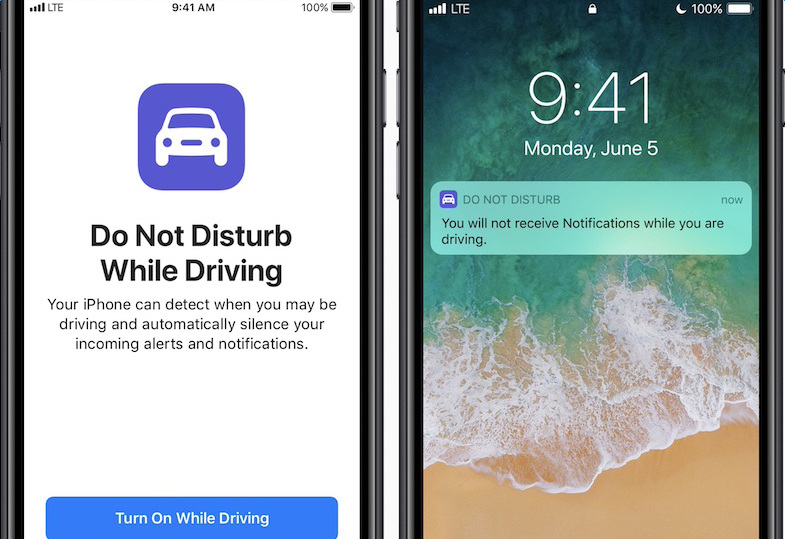
Apple makes a new update named “Do Not Disturb While Driving” in iOS 11, which aims to bring drive safety to a higher level. Once you enable iOS 11 “Do Not Disturb While Driving” mode […]

On September 19, 2017, Apple officially announced iOS 11 to the public. This final iOS version brings many updates to Messages app, such as Business Chat, new iMessage effect, etc. Besides, there is also another refreshed […]

Organizing apps on iPhone, iPad, and iPod touch was always a time-consuming task. Before iOS 11, you can only drag single app to another page at a time and it could be a mess when […]

The newly-released official iOS 11 gives Control Center a big update, which lets you customize the control center by adding and removing the additional shortcuts to it. The completely-redesigned Control Center in iOS 11 looks […]
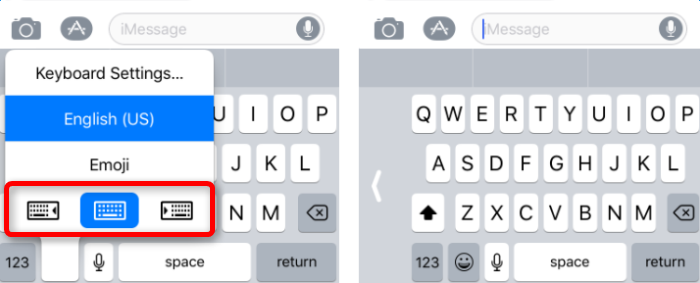
If you are using iPhone 6/6s/7/7 plus, it’s not easy for you to tap keyboard on large screen with just one hand when the other hand is not free. Now, the good news is that […]
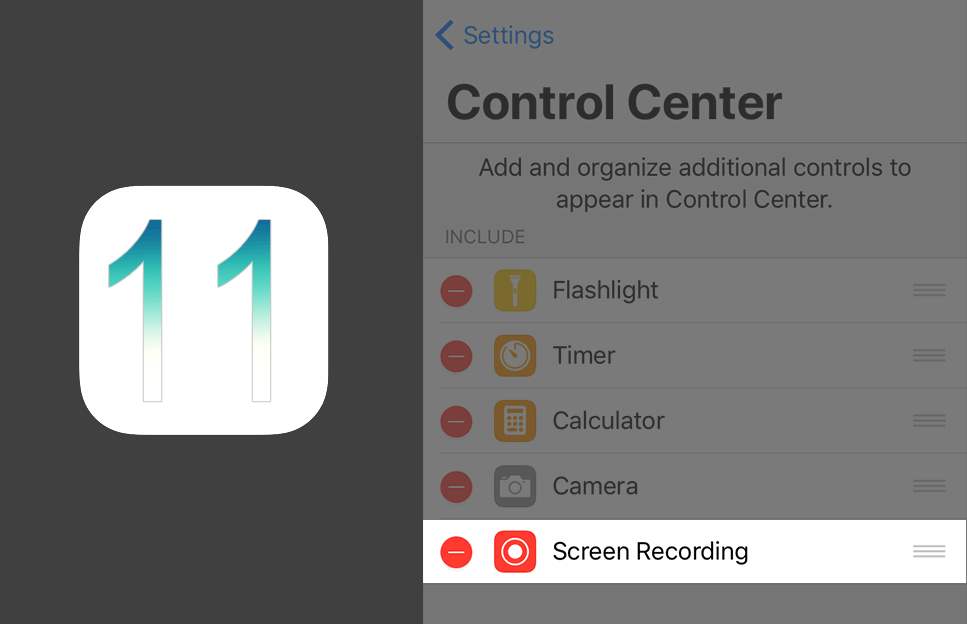
After we downloaded and started testing iOS 11 beta on iPhone, we found a nice iOS built-in feature Screen Recording. We love this feature because it makes screen capture so easy without using QuickTime or […]
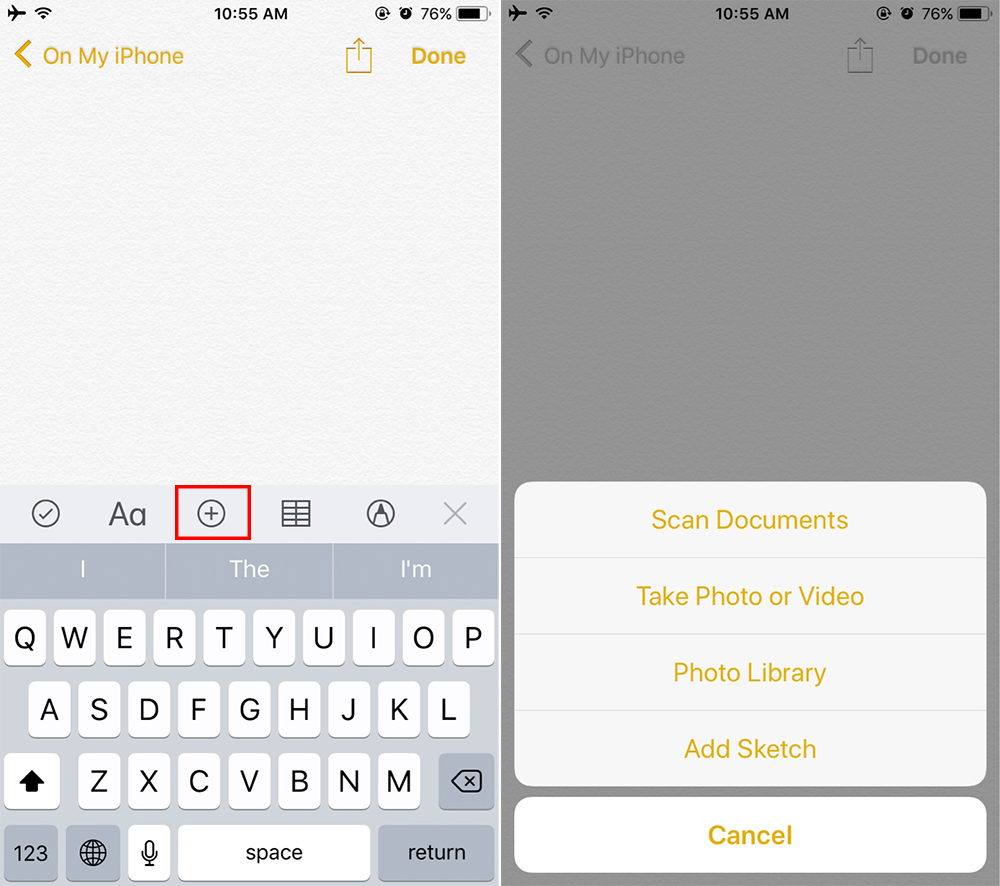
The built-in Notes app on iPhone, iPad, or iPod touch is an easy-to-use tool for you to jot down your ideas or create a to-do list. And now, iOS 11 brings some minor but useful […]
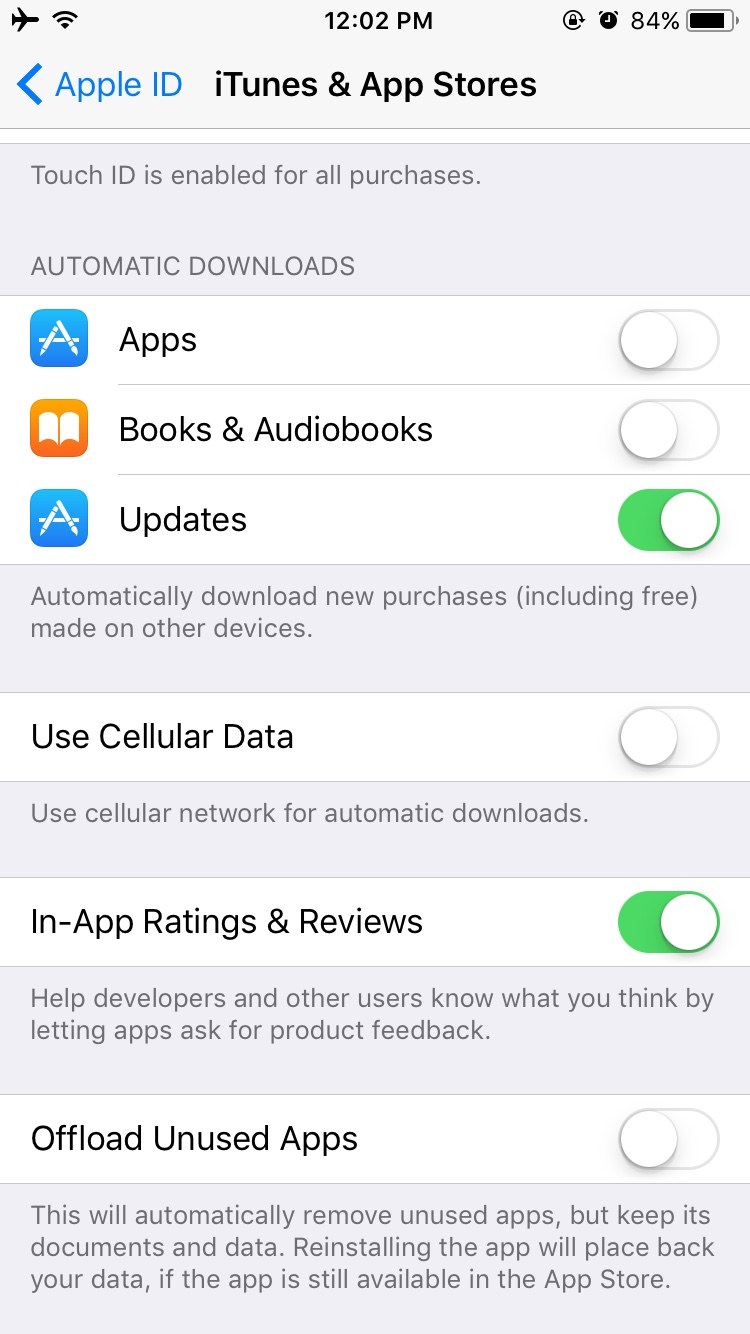
Apps take up a large part of iPhone storage. And many of us tend to delete some less frequently used apps to reclaim space when we are going to run out of iPhone storage. And […]