Have you ever received spam iCloud Calendar invitations to fake events or discounts for various products? Some users even received hundreds of spammy Calendar invites from unknown sender. To fix the annoying iCloud Calendar spam issue, Apple added “Report Junk” feature on iCloud.com last December that allows users to report Calendar invites from unknown senders as junk. And now, the latest iOS 10.3 also added this feature within Calendar app so you can easily report junk Calendar invitations on your iPhone or iPad without need of using computer.
How to Report Junk Calendar Invitations in iOS 10.3
To experience this new feature, firstly, you need to go to Settings > General > Software Update to update you iPhone/iPad to iOS 10.3. Then follow the instructions below to see how to report a Calendar invitation as junk.
- Open Calendar app on your iPhone or iPad and go to Inbox.
- Choose the spam invitation.
- Tap on “Report Junk” and choose “Delete and Report Junk”.
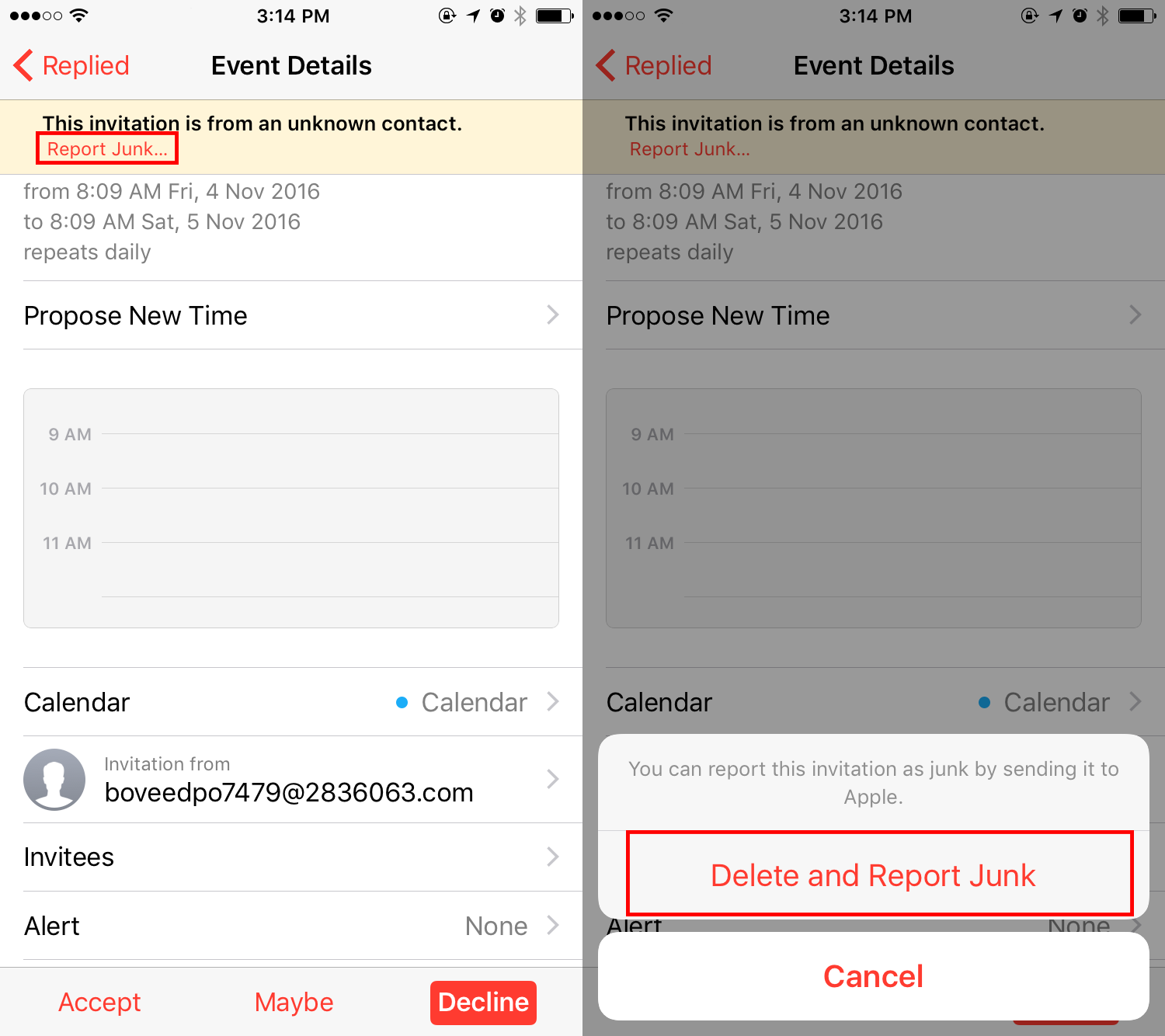
How to Report Junk Calendar Invitations in iOS 10.3
Then you can remove the spam invitation from your Calendar inbox and report this invitation as junk by sending it to Apple. Then Apple will add the reported advertorial Calendar invite senders to its database and block these suspicious senders from sending mass spam invites again.
More New Features in iOS 10.3
In addition to “Report Junk” in Calendar app, iOS 10.3 also brings other great new features like Find My AirPods, 3D Touch Weather in Maps App, New Apple File System and more. Check our iOS 10.3 page to get more details >