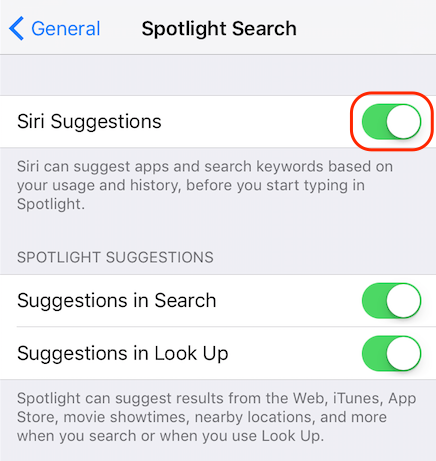@AppleSupport iOS10 lock screen I see Siri app suggestions but can’t open the app, the lock screen icon does nothing? pic.twitter.com/1ANXKM2rOj
— Tom (@TECreasey) February 15, 2017
In iOS 10, Siri will automatically suggest some apps on your locked screen, widgets page, and Spotlight search on iPhone iPad and iPod touch, in order to help you quick access your most frequently used apps.
But some people think that these Siri App Suggestions are useless and take up too much of screen. For this reason, they want to remove Siri App Suggestions on their iOS 10 devices. Then how to remove this suggested apps? We listed two methods to help you easily make it.
How to Remove Siri App Suggestions Widget in iOS 10
Step 1. On iOS 10 device, slide your screen to the left and find widgets page.
Step 2. On widgets page, slide down to the bottom and tap Edit.
Step 3. Remove Siri App Suggestions.
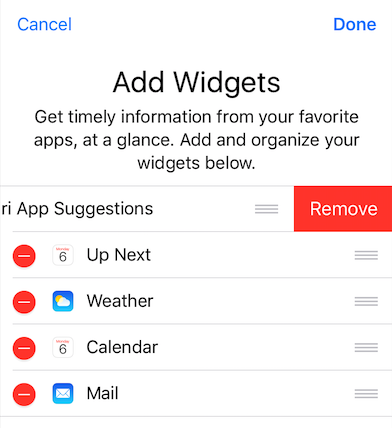
How to Remove Siri Suggestion from Spotlight Search
On iPhone Settings app, tap into General > Spotlight Search, then you can disable Siri Suggestions.