There are a huge number of videos on YouTube for both entertainment and learning. And many people like to listen to YouTube videos with iPhone or iPad while using other apps. Though the official YouTube app doesn’t have a feature to play YouTube in the background, we were still able to make it through opening a YouTube video in Safari > pressing iPhone Home button > pulling up the Control Center > tapping on the Play button.
However, after updating to iOS 10.3.2, many people find that YouTube won’t play in the background anymore, even using Safari private browsing.
“I recently updated my phone to the iOS 10.3.2 and now I can’t play YouTube in the background. I used to pick a song on YouTube and then text or go on social media while listening to the song but now the music stops and it switches to my iTunes music.”
It seems that Google cripples the functionality of playing YouTube in the background using Safari because they want to lead users to subscribe YouTube Red, a paid service that allows users to play music video in the background. But the problem is, YouTube Red is only available in Australia, Korea, Mexico, New Zealand and The United States now. Outside these countries, the background play feature will not be available.
Luckily, after test several browsers, we find it still works with Chrome and Firefox on iPhone and iPad. Here we’ll take Chrome as an example to show you how to play YouTube in the background iOS 10.3.2 or newly-released iOS 10.3.3.
How to Play YouTube in the Background on iPhone/iPad in iOS 10.3.3/10.3.2
- Create a new incognito tab in Chrome and go to YouTube.com.
- Open up the video that you want to play in the background. Keep the video playing and press the Home button.
- Pull up the Control Center and swipe left.
- Tap on the Plat button and then you can successful play YouTube in the background.
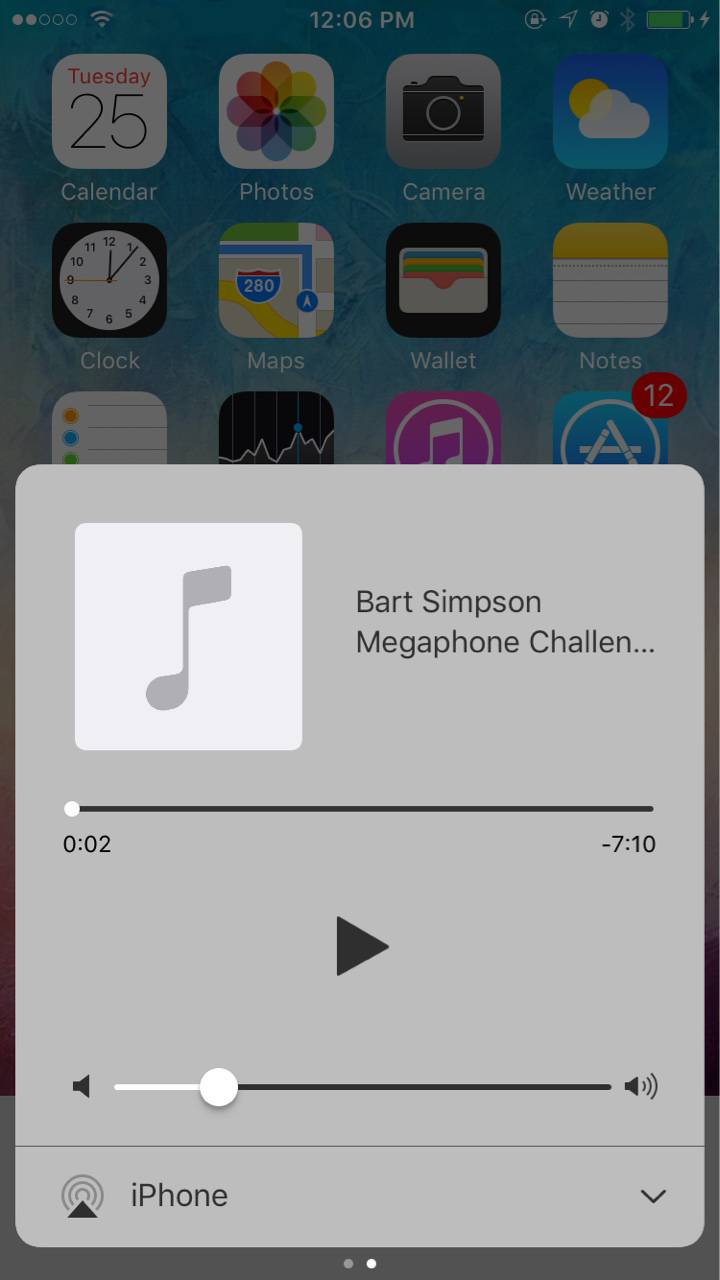
How to Play YouTube in the Background in iOS 10.3.2/10.3.3
Tip: the Incognito mode allows you to browse in private with Chrome. In order to pipe the YouTube video or music to background, make sure to visit YouTube in incognito tab.
If unfortunately, this doesn’t work for you, you can try to open Youtube in in incognito window and then choose “Request Desktop Site” from Chrome’s menu. Neerej shared this solution in the comment section and it seems to work for some people.
Use ProTube App to Play YouTube in the Background with Your iPhone or iPad
Google offers users one month free trial for Youtube Red and then you need to pay $9.99 per if you continue your subscription. If you are not in the YouTube Red supported area, you can use ProTube, an app that supports Youtube video background playback in any quality, including 1080p and 4k without ads. It’s $3.99 for download.
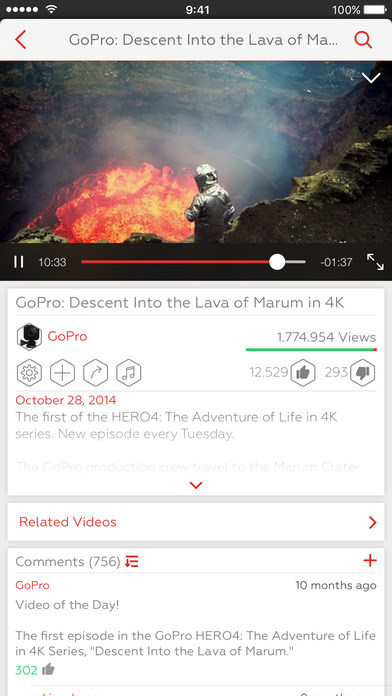
Any other way to play YouTube in the background with iPhone? Inform us via comment.
Tried it and it still didn’t work
no it didn’t lol
This didn’t work for me.
Works perfectly for me. Thank you!
Not working still
Opening youtube In ” Request desktop site ” mode of chrome incognito brings back the feature of YouTube Audio only playback back to life!!!Hurraay!
Tested on iPhone 6s plus on ios 10.3.1
Please comment if it is working for you
omg yes it works thank you !!!!!!!!!!!!!!!!!!!!!!!!!!! post this bro !!!!!!!
It works, thank you bro.
Yes! works perfectly
it’s work. Thank you so much bro
Thanks it Works “if resquest desktop site” un private chrome window
Works, but if you want to use it in combination with Apple TV, it doesn’t. Once the light turns off, Apple TV is disconnected.