I have a voicemail that has been on my iPhone for 2 weeks now. I have tried to delete, and it keeps coming back. Did a soft reset, and keeps coming back. I dialed into voicemail to Verizon, but it’s not there, only on my phone. Any ideas? – Dgray 2712 reported on iMore.
As we known, there are three methods we can use to delete voicemail messages on our iPhone. But some people reported all of these methods won’t work to remove voicemails from iPhone. If you also get this voicemail issue, you can try the below method. (This method works for most people in almost any iOS versions, like iOS 9, iOS 10 and recently released iOS 10.3.3.)
Also Read: How to Fix iPhone Voicemail Not Working
Method to Fix “iPhone Voicemail Won’t Delete” Issue
We picked out this method from some iPhone forums, and many people said it was workable to fix voicemail can’t delete issue. This method is simple, and you just need 3 steps. Now follow the below steps to have a easy try.
Step 1. Swipe up from the bottom of your screen and tap the airplane mode button to enable Airplane Mode.
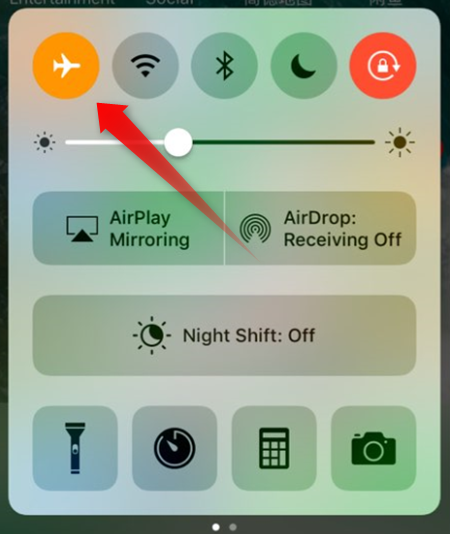
Step 2. Go to Phone app, tap Voicemail to delete voicemail messages from your iPhone.
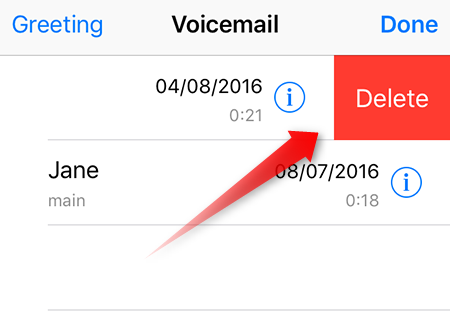
Step 3. Turn off Airplane Mode and then you will find the deleted voicemail won’t come back.

OMG it worked!! Thank you so much!
Does not work on my iPhone 6+
Missing step with this fix: just using Airplane mode instead of Wifi is not enough, have to turn off Cellular, too! The popular Airplane workaround didn’t work for me but looking back a few years I saw the instruction to turn off Cellular and added that to the directions, and it worked. (However, Apple, for all the money you make on iPhone, maybe you could create a functioning voicemail system that doesn’t require hacking to delete messages?)
I also had to disable cellular and use airplane mode trick. All gone now. Thanks
I have done both ways and voice mail keeps returning..
Awesome. It worked for me. i also disabled cellular then it worked for me.,..
Odd as it is, it worked for me too. Thanks!
I had to turn off WiFi AND Cellular AND put it in Airplane mode to get voice mails to delete. Good grief.
Thanks!!!! Just the airplane mode did not work for me. Your work around did the trick. Thanks for the post!
It worked for me! Thanks, Julie!!!
It worked! Thanks you 🙂
Hello, Shelly, we are so glad to hear from you.
If there is anything we can help you with, please just let us know.
Enjoy a nice day!
This did not work for me on IPhone 6S even when I also turned off cellular and WiFi. I’m trying to “Clear All” deleted voicemail messages, though, and that function will no longer work. I have around 30-40 deleted voicemails that I want to clear, so the problem isn’t that I have an overwhelming number of deleted messages that causes the Clear All functionto freeze, which is apparently what has happened in some cases.
Hello, Cheryl, thanks for contacting us and we are sorry for the delay reply. Given this rare situation, here are our suggestions for you:
1. Please Go to Settings on iPhone > General > Reset and tap Reset Network Settings.
2. Then, please restart your iPhone.
3. Please connect to network again and give it a new try.
We are looking forward to your reply.
Thanks for your kind feedback in advance.
I was on hold with Verizon CS for 50 minutes and still waiting to get help on this issue. This was the 4th time I’ve had this issue. The solution mentioned above fixed it … AMAZING and thank you.
Hello, Jim, we are so glad to hear from you. Moreover, we strongly hope our website and articles will bring more conveniences to you. We will update useful article and solution at regular time. It will be appreciated for your attention. Thanks for your support in advance.
If there is anything we can help you with in future, please do not hesitate to contact us.
Enjoy a nice day!
I have one voicemail that will not delete. I have tried all the suggestions here, including resetting network, and this one email will not delete.
Its only one, but it is from one of those annoying spam/junk/robocall phone calls and this is beyond annoying.
iPhone 7, iOS version 12.0.1 (16A404)
Any help, please?
Hi, Stephen, thanks for contacting us and we are sorry for the delay reply. Given this issue, would you please give our below suggestions a try?
1. If the airplane mode method doesn’t work, make sure the voicemail has been deleted from your network.
Step 1: Dial your voicemail number (*86 on Verizon) and enter your voicemail PIN.
Step 2: Select voicemails and delete them.
Step 3: Close the call and then dial back in again. It should say you have no voice messages.
2. Or clear deleted voicemail messages via suggestions below:
iOS uses a system similar to Trash on a Mac in that deleting a voicemail will remove it from view but not necessarily remove the file completely. If your iPhone is still picking up that file it will show as not being able to be deleted.
Step 1: Open your Phone app and select Voicemail.
Step 2: Select Deleted Messages.
Step 3: Select ‘Deleted’ at the top of the page.
Step 4: Select Clear All.
3. If the problem unfortunately persists, Reboot or reset your phone.
If all those steps fail, a reboot may be in order. If you have tried airplane mode, deleted the voicemail message and cleared old messages, this is the next task. Try a simple reboot to see how it goes.
If that doesn’t work, you may need to either live with the voicemail notification or try a full reset of your iPhone. It is a step of last resort but can fix most problems with iOS so may be worth a try.
If there is anything we can help you with, please do not hesitate to contact us.
Thanks for your generous support to iTipBox.
I thought I was going crazy – the airplane trick worked for me – Thank You Thank You Thank You
Hi, Brenda, thanks for your kind feedback. And we are so glad this article helps for you.
If there is anything we can help you with in future, please do not hesitate to contact us.
Enjoy a nice day!
100% worked!!! I have had three “student loan” scam messages for three months that would not delete, while every other message was one-swipe GONE. There’s no way I would have believed this works until I saw it on own my phone… Magic!
Hi, Steve, we are so glad that our post helps you solve problem. Moreover, we truly hope that our website would provide you with more useful tips and solutions. We also hope you would visit our website when you have time or questions.
If there is anything we can help you with, please do not hesitate to contact us.
Enjoy a nice day!
I had the same issue as above and the airplane mode trick worked, thankfully, but now I’m noticing a new issue: I somehow have duplicates of EVERY SINGLE ONE of my saved voicemails. No wonder my voicemail always is close to full! Has anyone had this issue and if so, how do I fix it? I’m running an iPhone SE with iOS 12.1.2. I’ve tried all the typical fixes (restarting Phone app, restarting iPhone) and also Googled it, but came up empty. So frustrating. And I don’t want to just delete one of each because there is a reason they are saved (sentimental) and I know it has to be some sort of weird bug that when it fixes itself, then ALL of my saved voicemails will go away and I’ll be angry. Help!
Hi,Shannon, thanks for your comments and we are sorry for the delay reply. Voicemail is a carrier feature. Apple has nothing to do with the determination that your voicemail mailbox is full. Check with your carrier to see if they have any type of notification setup. Your voicemail mailbox size and capacity is all dependent on your carrier, as it all resides on their server.
If there is anything i can help you with, please do not hesitate to contact us.
Enjoy a nice day!
Shannon I am having the same issue – did you figure out how to fix it?
Hi! I haven’t actually had the chance to contact Verizon about the duplicate voicemails yet… I’m just dreading talking to customer service because it’s always a hassle! LOL! Do you by any chance use Verizon as well?
Thank you I followed the steps and it fixed the issue so again thanks for your help!!
Hi, Missy, thanks for your kind feedback. And we are so glad that it can help you solve this issue. Moreover, we strongly hope our website would bring you with more conveniences.
If there is anything i can help you with, please do not hesitate to contact us.
Enjoy a nice day!
Thank you for your help. It worked for my iPhone 8
Hi, Ree, thanks for your kind feedback. And we are so glad that it can help you solve this issue. Moreover, we strongly hope our website that would bring you with more conveniences.
If there is anything i can help you with in future, please do not hesitate to contact us.
Have a nice day!
I had 3 voicemails that continued to reappear after I deleted them. I turned on airplane mode and deleted one then turned airplane mode off. It worked the voicemail didn’t come back. So out of curiosity I tried again to delete the other two without turning airplane mode on again and it worked. Strange.
Thank you. This worked great. Never would have thought of this myself
It worked for me also, but the real issue is “why are they unable to be delete to begin with?” I NEVER had this issue with an Android phone; only Apple phones!
Thanks a bunch. The “airplane” fix worked on my iPhone X.
it worked. awesome!! great post
This worked great for my IPHone 7. I even spent 30 min with Verizon who told me I would have to total dump my phone and manually put everything back in. I thought no way lets try this and it worked 🙂 Thanks
OMG this worked! I have been trying to delete this message for 5 months! Thank you!!
Thank you. It worked today. Drove me crazy for 3 days. So I did what I tell my kids to do “Look it up in your Funk and Wagnells” My new Funk and Wagnells is Google. Thanks again.
I was able to delete some voicemails in airplane mode, but they did not go into the deleted folder, so I’m wondering about that. When I turned airplane mode off I was able to delete another voicemail, which did go into the deleted folder. That seems strange. Also, now, most of the voicemails left in my voicemail are listed twice?????
Hurray! It worked when nothing else did!
it worked for my iphone XR !!!! Thanks !!!