“After updating to iOS 10, the battery of my 6s runs off quickly and it often shuts off randomly with enough battery left. Recently it turned itself off even when there were around 80% battery left. How to fix it?” – Email from one of our readers.
You are not alone if your iPhone shuts off randomly with battery left. There are so many complaints on this iPhone shutting off issue across the globe. And I’ve ever got this similar issue and it costed me lots of time to got out. In this post, I’ll share 6 tips to fix this issue, and you can have a try on each of them.
Also Read: How to Fix iPhone Keeps Restarting
How to Fix iPhone Shutting Off Randomly Problem
This iPhone issue can be caused by a variety of reasons. I fixed this issue by replacing my battery. But it doesn’t mean you can fix yours by following my way. So here I summarize other tips I think would be helpful to get you out.
Method 1. Force Restart Your iPhone.
If iPhone won’t turn on after the suddenly shutting off, you can try to force restart your iPhone. It’s easy to force restart your iPhone by pressing and holding both of Home and Sleep/Week button for some seconds. (For iPhone 7/7 Plus, you should hold both Volume Down and Sleep/Week). After that, your iPhone will show you Apple logo and turn on again.
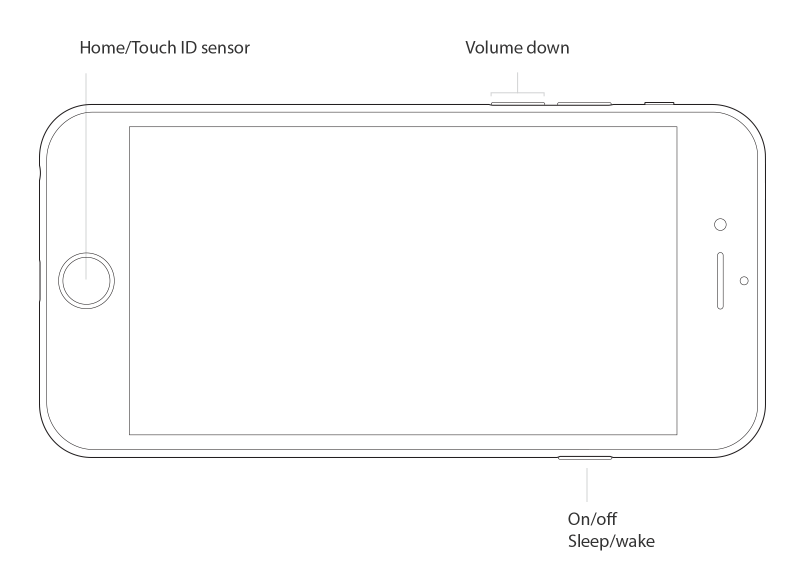
Method 2. Plug Your iPhone to Charger.
If your iPhone still won’t turn on, you can try to plug it to a charger. Usually the battery will get back to normal and your iPhone works again. But sometimes, your iPhone may quickly shut off for a second time after unplugging. In this case, read the next method.

Method 3. Update Outdated App to Latest.
If your iPhone shuts off unexpectedly only when using some app, the cause must be related to this app. In this case, you are suggested to update the app to latest version. Or you can delete the from your iPhone to have a test on whether this app causes your iPhone shut off randomly.
Method 4. Calibrate iPhone Battery.
Some people said this issue could be caused by wrong battery indicator. So you can try to calibrate it to correct. To calibrate the battery, you should drain the battery to zero and and then charge it to 100%.
Firstly, you can use your iPhone to watch videos, play games or surf online till it turns off itself due to insufficient battery charge. Expert said he battery will still drain when your iPhone powers off. And you should leave iPhone to drain further, don’t charge it and turn on it.
Waiting for some some hours, plug your iPhone to charger. If your iPhone automatically turns on when charging, power off it by holding Sleep/Wake button and keep charging the battery to 100%. Before you unplug your iPhone, wait for some minutes to make sure your iPhone fully charged.
Method 5. Update iPhone Software.
I gone through all of the methods above but none of them works. So I tried this one and update my iPhone 6s to the latest iOS 10.3.3 and finally fixed my issue. If you don’t know how to update to new software, just follow this tutorial: How to Install iOS Update >>
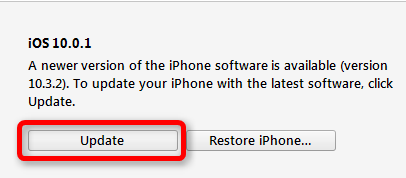
Method 6. Check iPhone battery health
Your iPhone will shut off suddenly if the battery has a low full-charge capacity. You can use some free apps to check the current full-charge capacity of the battery. If the result shows that your iPhone has a high battery wear level, you may consider replacing it.
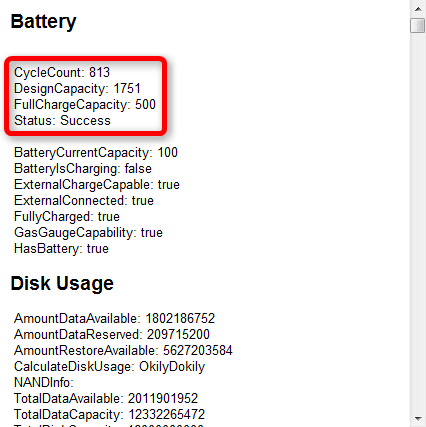
If your iPhone is under guarantee, you can get support from Apple and get your damaged battery replaced for free. But if your warranty has expired, you will pay for Apple repair service. Of course, there are hundreds of repair stores that can take the job. Or you can do it yourself by following some online tutorial to replace the battery.