iPhone contacts contain a lot of important personal information and many users tend to make regular iPhone backups in case of unexpected data loss. Although Apple offers users 2 ways to backup iPhone, iPad or iPod: backup iPhone via iCloud over Wi-Fi or backup iPhone with iTunes from PC/Mac. However, both the two ways require you to restore your iPhone when you need to recover your lost iPhone contacts.
Actually, many users are more likely to choose iPhone contacts backup apps as iCloud/iTunes alternatives to make backups for their contacts. And there are many iPhone contact backup tools in App Store that support backing up your contacts on iPhone anytime without needing of computer. In this post, we’ll introduce you the top 5 free iPhone contacts backup apps to help you backup contacts on iPhone without iTunes/iCloud.
Top 5 Free iPhone Contacts Backup Apps
- My Contacts Backup
- Easy Backup – Contacts Backup Assistant
- Contacts Sync for Google Gmail with Auto Sync
- My Contacts app
- Recover – Data Recovery and Backup
1. My Contacts Backup
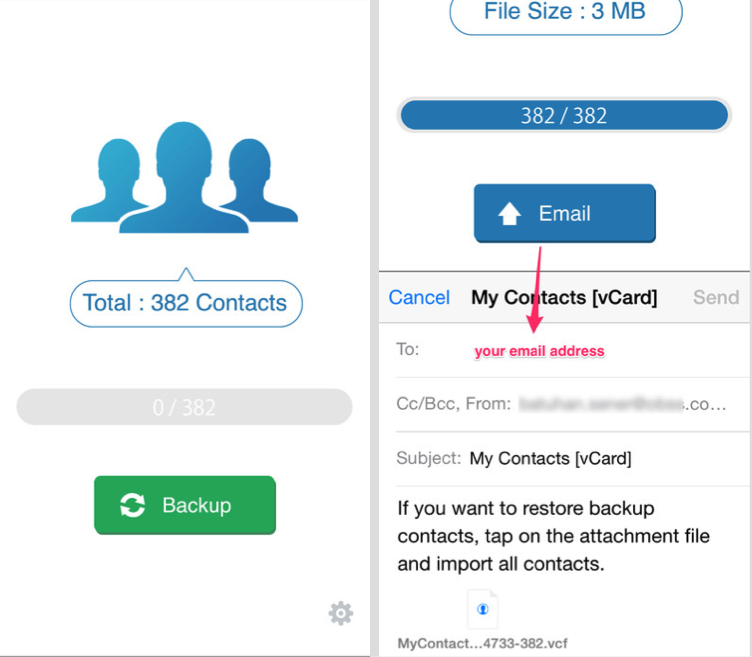
My Contacts Backup gives you an incredible simple way to backup all your contacts on iPhone and send them to yourself as a .vcf attachment via email. Then you can easily restore your contacts when needed by opening the .vcf file in your mailbox. But it only allows users to backup 500 contacts at most for free. You need download PRO version, which charges $1.99, for unlimited contacts backup.
2. Easy Backup – Contacts Backup Assistant
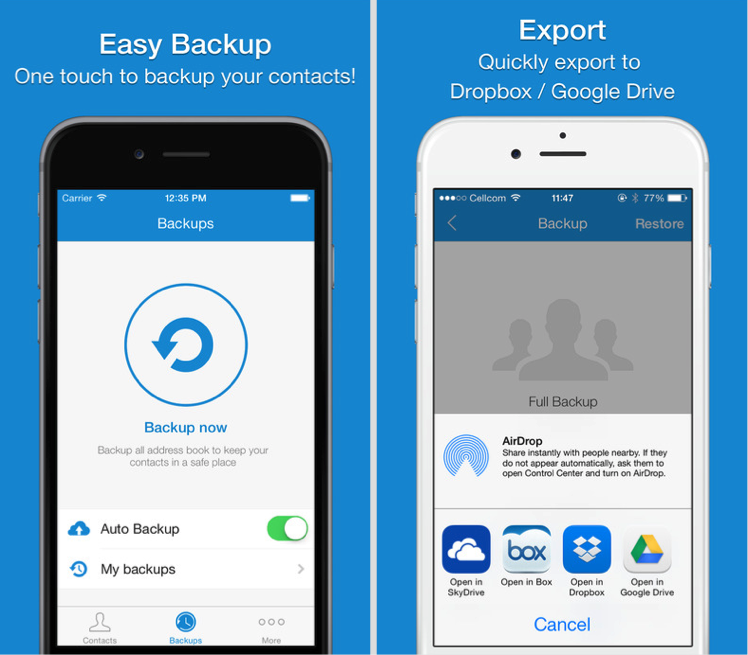
With Easy Backup, you can quickly backup contacts on iPhone and then export the backup file to Dropbox, Google Drive, Excel, Email so you can restore your contacts from any of your device. It also offers additional contacts manage features to help you find & merge duplicate contacts on your iPhone, remove contacts without name, or remove contacts without phone & name.
3. Contacts Sync for Google Gmail with Auto Sync
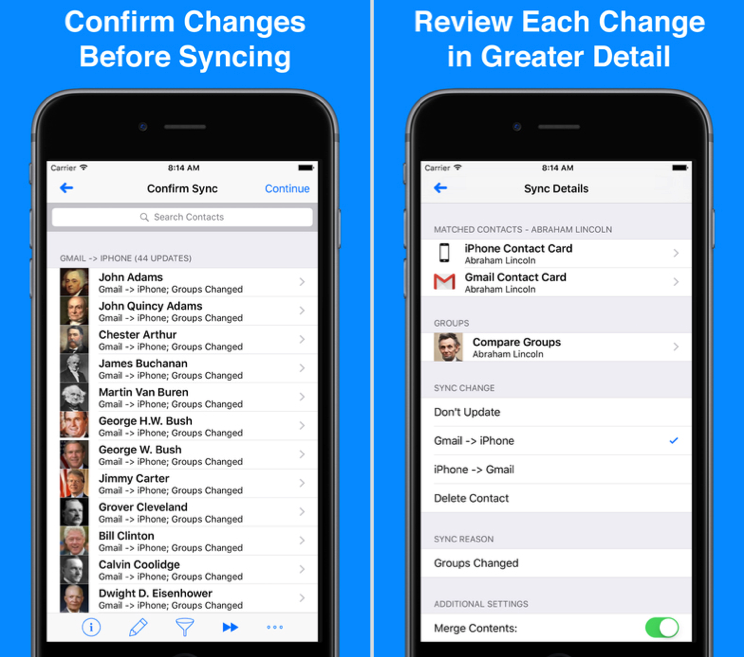
This app is mainly designed for syncing your contacts between iPhone and Gmail. Contact groups syncing is also supported, therefore, your iPhone groups will match your Gmail groups after syncing.
4. My Contacts app
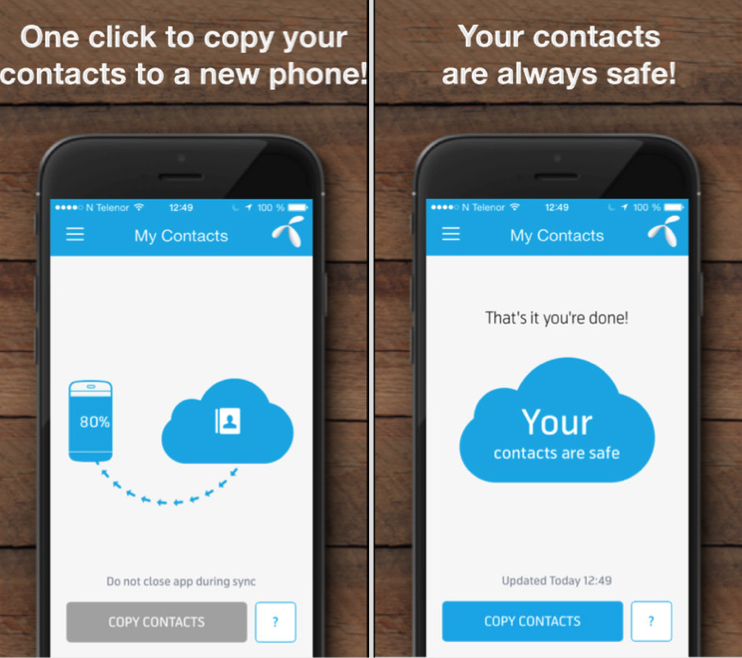
With one tap, you can safely store you iPhone contact list to its server so you’ll never need to worry about losing your important contact details. It is very helpful when you need to transfer your contacts from one iPhone to iPhone without iCloud. Besides, it also allows you to edit your contact list on its website.
5. Recover – Data Recovery and Backup
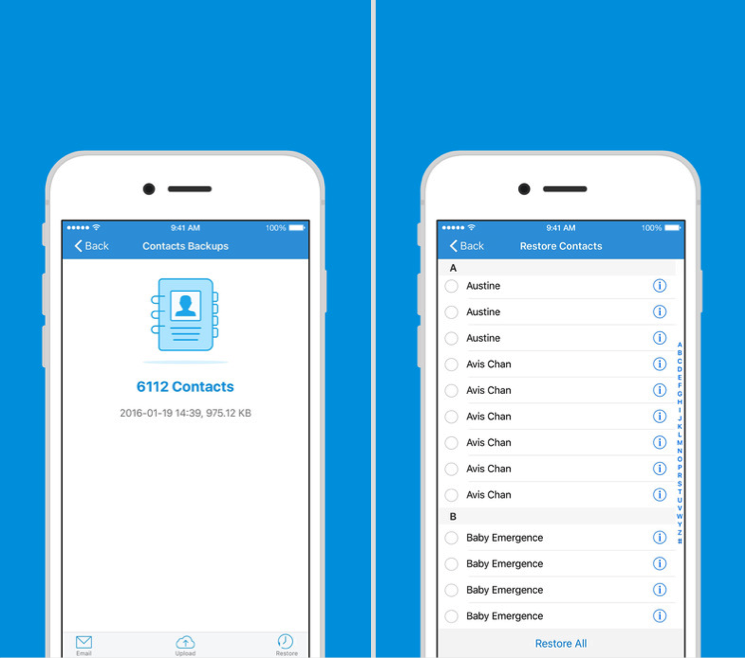
Recover helps recover accidentally deleted data on your iPhone and also provides you simple tool to backup your iPhone contacts as a .vcf or .csv file. Then you can easily transfer contacts between iPhones, iPhone and computer by email and Cloud (Dropbox, Google Drive and OneDrive). Most importantly, it gives you unlimited backup contacts amount for completely free.