Read this post to know why your iPhone 7 screen goes black and won’t turn on.
The screen is the most important part of smartphone. And when your iPhone 7 screen goes black, you can’t use it to send messages, watch videos, play games and do any other things. In this case, you have to find a way to fix it. In this post, we analyze the causes of the black screen and offer tips to fix this issue.
Why your iPhone 7 screen goes black? How to Fix
1. iPhone 7 battery Issue
As is often the case, when you run out of your iPhone 7 battery, your iPhone auto power off and its screen goes black. After a time you plug iPhone into power, you can press power button on the left side of your device to make your iPhone work again. However, sometimes, your damaged USB cable or other factors make you fail to charge normally. So your iPhone can’t be turned on, has no sounds and its screen keeps black.
In this case, you ought to pick out the causes and fix it. You can try to clean port, change a cable/charger or replace your iPhone battery to fix your black screen iPhone 7.
2. Display and brightness
You iPhone screen would be dimmed if you adjust your brightness two low without auto-brightness turned on. And your screen will goes black when you take your iPhone 7 outdoor, especially in the sunshine. If your iPhone goes into this situation, you need adjust it back to normal on Settings > Display & Brightness.
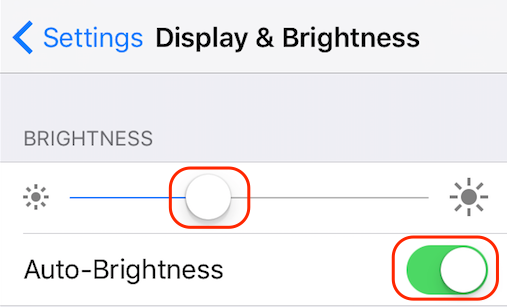
3. Software crashing
If your iPhone 7 makes sounds but the screen is black, this may be a software crashing issue, that your iPhone is stuck in the black screen accidentally. To solve this issue, you can force restart your device by holding on both power and volume down buttons.
4. Hardware issue
If the LCD of your iPhone 7 gets wet and damaged by water or other fluid, or your LCD cable is dislodged from logic board, your iPhone 7 screen will be black and show you nothing. If you drop into this trouble, just look for a store to repair your iPhone 7. And it would be better if you have AppleCare+.
