On September 19, 2017, Apple officially announced iOS 11 to the public. This final iOS version brings many updates to Messages app, such as Business Chat, new iMessage effect, etc. Besides, there is also another refreshed function – iOS 11 Messages support Apple Pay, which allows you to send money to others directly in a message, just as shown below.

We know Apple Pay is a mobile payment and digital wallet service, which is already applied in iOS 10. We won’t be surprised by Apple Pay itself in terms of tech, but what surprises us is that Apple seeds this service into Messages app in iOS 11, which makes it easy and quick to send money to others just within Messages app. Now, let us know about how to authenticate payments in iOS 11 Messages.
How to Authenticate Payments in iOS 11 Messages.
After you enter a certain money amount in iOS 11 messages, a box will pop up to ask you to “Pay with Touch ID”, just put your finger on it until it finishes verification. Then, you will send your money to friends successfully. When you receive money from others through Messages, the received money will go to your Apple Pay account and you can check them there.
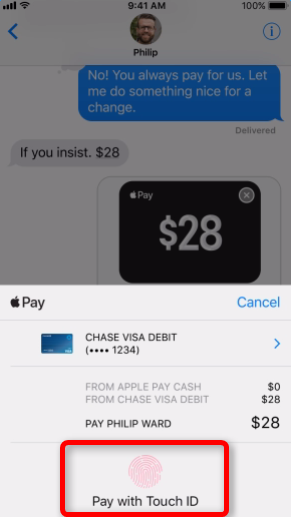
I think Apple Pay integration in iOS 11 Messages app will become a popular paying method in the near future due to its convenience. How do you feel about it? Please feel free to share with us in comment section.