Question: Is there a downloads folder on iPhone, just like that on a Mac or Windows computer? And how to find what you’ve downloaded on your iPhone 7, iPhone 6, or iPad, iPod touch? And does the new iPhone 8, iPhone 8 Plus and iPhone X offer the downloads folder?
On a Windows or Mac computer, there is a Downloads Folder where you can store all files that you’ve downloaded from Internet or Email. But things are different in iOS, you can’t find similar “downloaded folder” on your iPhone or iPad. And even the new released iPhone 8, iPhone 8 Plus and iPhone X have no download folder, too.
Where are downloads on iPhone and iPad?
Different from Windows, Mac and Android, Apple mobile operating system manages files in a different way. On your iPhone iPad and iPod touch, iOS will put your downloaded file to related apps based on its format.
For example, if you go through a PDF file via Safari on your iPhone 7 , you can view the PDF using Safari. Or you can download it to “iBooks” or iCloud Drive.
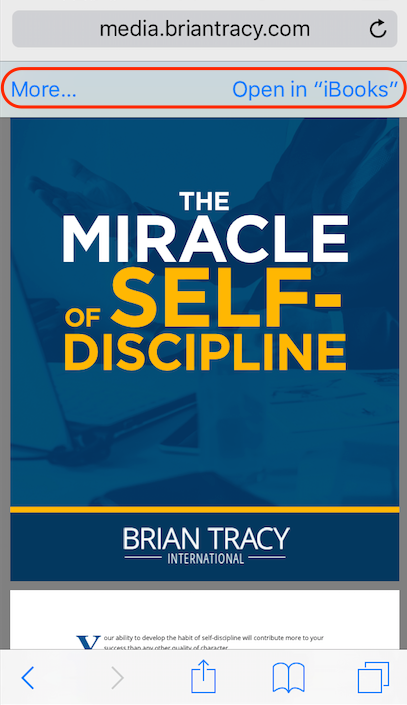
If you hold on a picture in Safari, it will show you an option “Save Image” to save the picture. After tapping “Save Image”, your iPhone won’t tell you where the image will go. But actually the picture will be automatically downloaded to Photos app on your iPhone.
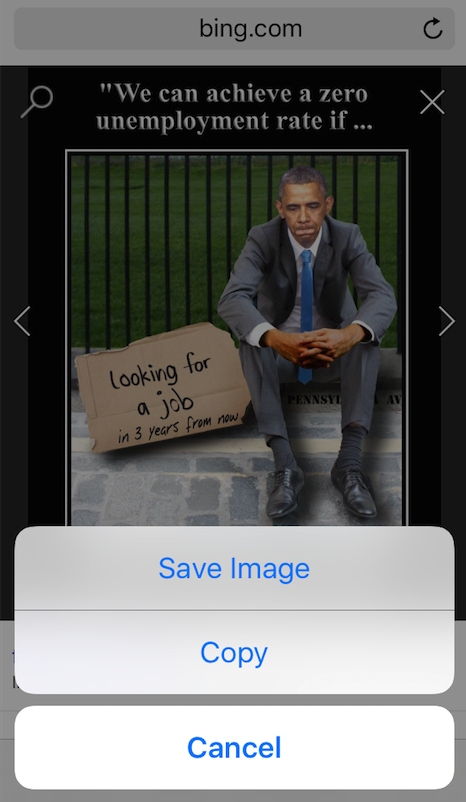
How to find downloads on iPhone and iPad [5 Tips]
Just like we’ve showed in the first part, sometimes your iPhone won’t tell you where your downloads saved. For old iOS users, it’s easy to find the downloads. But if you are new, you should know some basic knowledge on how iOS save downloaded files.
1. Check Apple built-in apps and cloud service like iCloud Drive
Usally, Photos app stores pictures, Music app stores purchased songs and iBook app stores PDF. iPhone allows you to store files to iCloud drive or other cloud server like Dropbox, so you can check whether you’v saved them there.
2. Check the app download history to find your saved files
Some apps will record your download history, and offer you the list to view all your downloads in the app. In this way, you can get your download. However, most of apps don’t have download list feature.
3. You can use files apps to manager downloads on iPhone
Although there is no “downloads folder” on iPhone, some files managers for iOS enables you to manager and preview downloaded files, such as File Manager & Web Browser. Notice that most of these apps are not free.
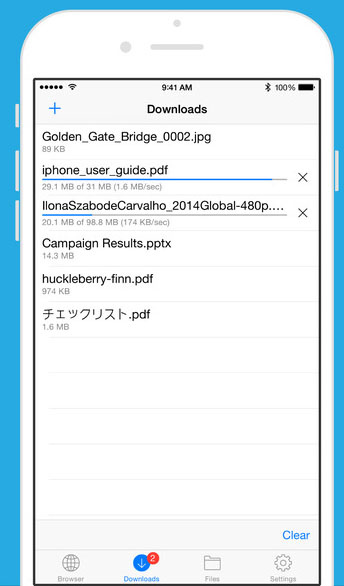
4. Use files browsing software.
Some desktop-based iOS managing software enables you to access iOS files system as folders. Better than iTunes, the iOS managers can access not only media files but also pictures, PDFs and even app data on your device. In this way you can view and search your saved files on your iOS device.
Related Reading: Best iTunes Alternative for iPhone Data Transfer
5. iOS 11 brings “Files App for iOS” to manage files on iPhone iPad
iOS 11 brings one new app – “Files App for iOS“, to manager files on iOS devices and cloud storage like iCloud. And it may helps you to preview files, edit documents and manage downloads for free in the future. And we’ve installed iOS 11 GM on our device, and now we don’t find the Downloads feature, but we can download PDF and images to Files app in iOS 11 now.
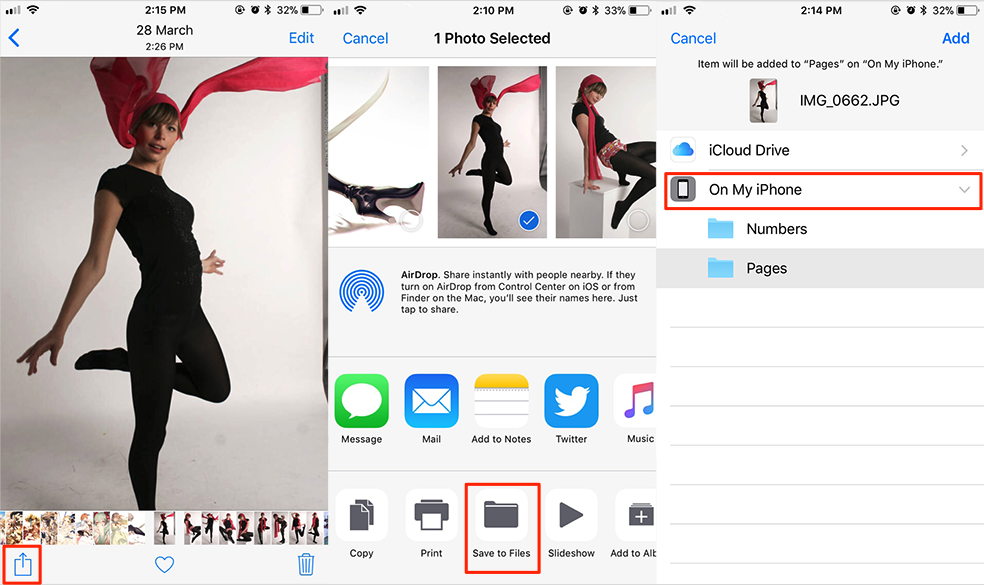
Related Reading: The full list of iOS 11 features
Thanks for a greater understanding however having never used an apple product before I feel out of my depth moving from a samsung galaxy and think I will be putting my new iphone8 sim card back into my android just to stop from going insane.
I could not have put it better I have had 24hrs of hell just trying to save files to my iPhone and then trying to find them when I download something I want it on my Phone not on a cloud so I can access it any time Saving anything seem impossible . And don’t get me stated about a simple task of transferring photos from PC or Android .I feel have just wasted £300 it could be on e-bay and back to Samsung with a A3
So true. I have an ISO file for installing a book from a private publisher that’s supposed to be something I can install on iPhone or Mac etc… I ask to find the file and install and I get that there are different places, could be in iCloud, could be PDF in iBooks…. it’s not a PDF, it’s not in iCloud…. it’s a file that I’ve downloaded, I want to locate it and install the book reader on my iPhone. Is this going against some proprietary information on Apple so the dance is to provide a lot of information but not actually answer the question? Not that difficult until you actually look to get information.
Please answer the questions and if it’s that difficult to provide the answer, change it so it’s not..
Thank you for helping Apple return to user friendly for it’s users.
Hello, Todd, thanks for contacting us and we are sorry for the delay reply. Yes, Apple has policy for iBooks. Thus, you cannot keep the iBooks on your iPhone. It will be appreciated for your kind understanding.
Given this situation, if you do not mind, i would like to recommend you to keep books or files on Cloud. AnyTrans for Cloud trial version is a good choice. If possible, would you please give it a try?
https://www.imobie.com/guide/anytrans/get-started-cloud.htm
If there is anything we can help you with, please do not hesitate to contact us.
Thank you so much for your kind understanding in advance.
To get more info: https://www.imobie.com/guide/anytrans/get-started-cloud.htm
If you have any questions or problems, please do not hesitate to contact us.
Enjoy a nice day!
But you can’t look at icloud offline can you?
Where do downloaded podcasts go?
Hello, Gregory, thanks for contacting us and we are sorry for the delay reply. When you download Podcast from App Store successfully, you can find it on your iPhone. Would you please kindly check for that?
If you have any questions or problems, please do not hesitate to contact us.
Enjoy a nice day!
Frankly IOS is crap! So Sorry I waster money on the XSMax!
Hello, friend, thanks for contacting us and we are truly sorry for the delay reply. To help us solve your issue soon, would you please kindly share more details about issue you encountered with us?
We are looking forward to your reply.
Thanks for your kind feedback in advance.
I made a payment online with my iPhone the receipt was saved; don’t know where to locate the receipt, plz advice
Hi,Radha, thanks for contacting us and we are truly sorry for the delay reply. Once you purchase app successfully, you will receive mail from Apple. Would you please kindly check in your email associated with your Apple ID?
If you have any questions or problems, please do not hesitate to contact us.
Enjoy a nice day!
I paid for two documents and can’t find them anywhere on my iPhone 6s.
Have you tried a search for the titles of the documents.Funny all these comments about moving fromAndroid to iPhone it’s just the same the other way round finding anything on Android after using super easy iOS is a nightmare. Frankly the only better thing about my new Samsung is it takes a better picture in low light. Otherwise I will be going back to Apple
I have moved from Android to iPhone and I can’t say that it’s terrible but it’s not great! I am trying to download thing’s like ringtones from my previous phone and it won’t let me,neither will it download from utube, Spotify or anywhere unless I pay, no way.