“For about the past 2 weeks, each time I try to charge my phone I get the message ‘This accessory may not be supported’. I am using the original Apple charger to connect. I know a workaround but have to use it each time I want to charge my phone. Is this a known issue that can be fixed or is it something serious? I got my phone through AT&T but they won’t support Apple and I haven’t been able to get through on support chat. Can anyone give me some direction? Many thanks!”
A question from Apple Communities
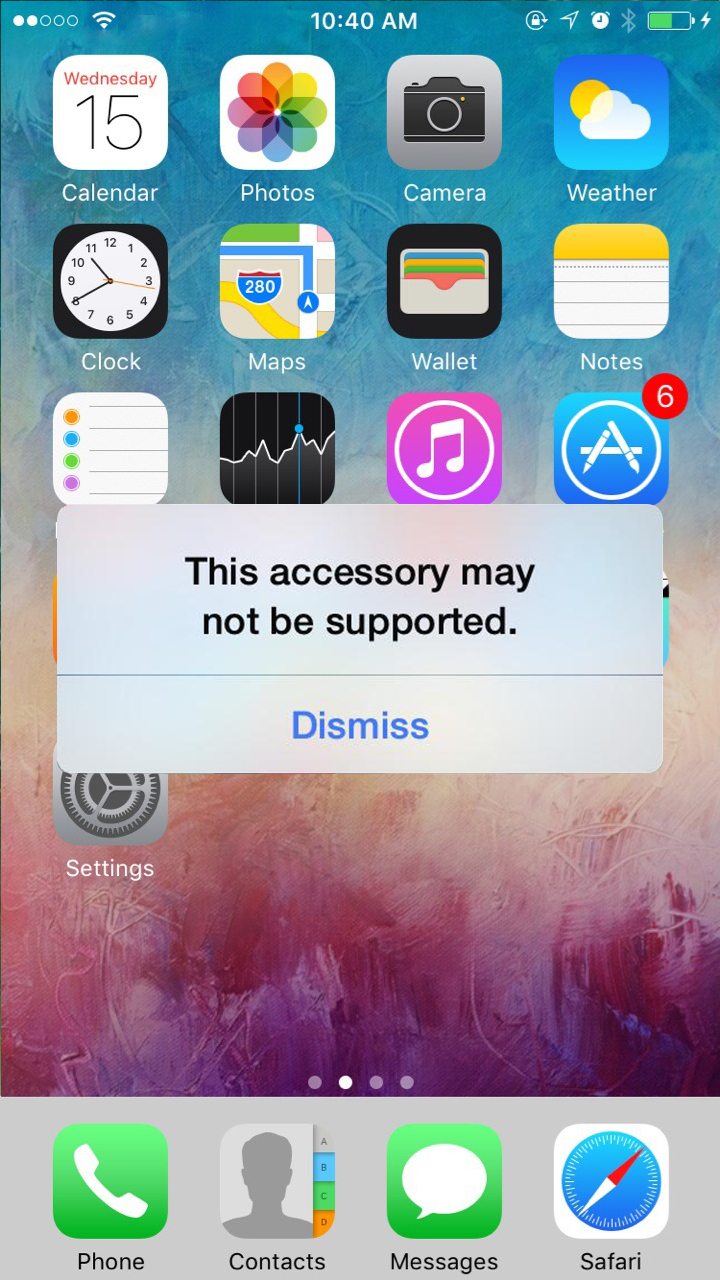
Generally, your iPhone will pop up a message saying “This accessory may not be supported” only if you are using non-Apple approved charger. But many users – including those users who own the latest iPhone 7 or 7 Plus – encounter this error even if they are using genuine apple charger or apple certified third party charger. How to fix “This accessory may not be supported” error on iPhone 7/6s/SE/6/5s while charging? Here are some simple solutions you can try.
Methods to fix this accessory may not be supported on iPhone 7/6s/6/SE/5s/5
1. Restart your iPhone
Try to turn off the device with the lightning plug attached and then restart your iPhone.
2. Clean iPhone charging port and the cable
If you have been using your iPhone for long time without cleaning it, dust or pocket lint may accumulate in the charger port. In this case, you can simply fix iPhone charger not supported problem by removing the dust in charger port with a push pin and cleaning the cable with a cloth. Besides, don’t forget to clean the charger cable.
3. Change the charger cable
If none of the solutions above works, there might be some problems with your current charger cable. So you can change another cable and try again. And the cable should be one of official Apple cables or OEM chargers.
4. Fix unsupported accessory issues in iOS 11 betas
After updating to iOS 11 develop or public beta, many users found an annoying error saying “This accessory is not supported” when charging their iPad and iPhone. To fix this error, you can try:
- Unplug cable from the wall or your computer (the power side).
- Plug cable into lighting port of your iPad or iPhone.
- Re-plug cable into the power side.
If you plug into the power side first then your iPhone, you’ll get the error. For detail, you can read iOS 11 this accessory may not be supported >> .
5. Other Tricks to fix this accessory is not supported by iPhone
Sometimes, the firmware problem within iOS 10 including the newest 10.2.1 may also cause iPhone charging cable not supported error. And there are 2 tricks to fix this iPhone accessory recognition problem.
- Connect your iPhone to the charger. Dismiss the error message when iPhone says this accessory may not be supported and turn on Airplane mode, then turn off your iPhone. Restart iPhone 2 minutes later and turn off Airplane mode.
- Connect your iPhone to the charger. When you get the error message, press with pressure and hold your finger on dismiss button and pull the charger out. Keep holding and plug the charger back.
The solutions in this post can also be used to fix charger not supported by iPad Air/Pro/mini when charging. And if you have any other solution to fix “This accessory may not be supported” error on iPhone 7/6s/SE/6/5s/5, inform us via comment.
Worthless fixes. They all say the same thing. Must be driven by Apple. Going to Google Pixel next.
Watch this Video For this Problem: