“When I look at my iPhone/iPad apps on iTunes and try to update them, I get iTunes error 8392 a lot. Sometimes it goes away and I can update the app. But it just keeps happening. Anyone know what this is and what I can do to fix it?”
A question from Reddit
Many users report that they got a very annoying iTunes error 8392 when updating iOS apps through iTunes 12.5.5 or earlier iTunes version. iTunes says: “Could not purchase [app name]. An unknown error occurred (8392). This error can be seen on both Window and Mac computer and cannot be fixed with the general solutions like rebooting system, restarting iTunes, or signing out Apple ID and then signing back. It seems that this issue is on the side of Apple and we can only wait for Apple to resolve it if we unfortunately run into this issue.
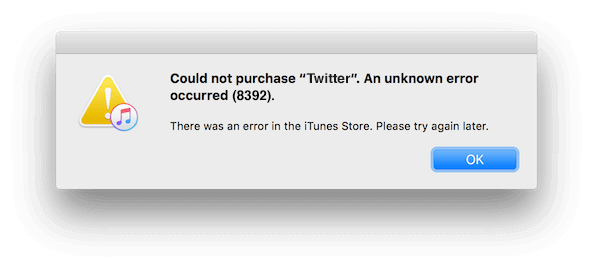
Luckily, we can use some workaround methods to quickly fix iTunes error 8392. Maybe not ideal, but they are helpful when we are in bad need of updating apps on our iPhone, iPad or iPod with iTunes.
Recommended Reading: iTunes alternatives for iPhone data transfer
How to Quickly Fix iTunes Error 8392
-
Delete the app and re-download it in iTunes
One temporary workaround to help you out of iTunes error 8392 is deleting the app in iTunes and then re-download the app from iTunes App Store. After that, sync your iPhone, iPad or iPod with iTunes so you can have the updated app installed on your iOS device without losing any user data for the app.
-
Update individual app instead of updating all
According to some users from Apple communities, another workaround to get rid of annoying iTunes error 8392 is updating app one by one instead of updating all at once. However, it’s really a pain for those users who have dozens of apps need to update.
If you have better solution to fix unknown error 8392 when updating apps with iTunes? Inform us via comment. You can also check our iTunes problems list to know other issues you may meet when using iTunes.