It is possible that ringtone suddenly stops to work on iPhone 7/7 Plus or earlier iPhone model. You may have no clue why won’t iPhone ring on incoming calls as your iPhone speaker works well when you play songs and videos. Lighten up, usually this problem is caused by incorrect settings on your iPhone and you can easily fix it by checking a few things. Now, follow this article to get the details to fix iPhone not ringing issue.
Quickly Fix iPhone Not Ringing on Incoming Calls
Do Not Disturb mode
As Do Not Disturb feature can be quickly turned on from control center. It is very likely that you unintentionally turn on Do Not Disturb when you try to use other feature in control center. With Do Not Disturb turned on, your iPhone won’t ring for incoming calls nor making any sound for messages.
You can look the status bar at the top of the screen to check if Do Not Disturb is on. If there is a little moon icon in the status bar, Do Not Disturb mode is on. Then you can disable it from control center or Settings > Do Not Disturb.
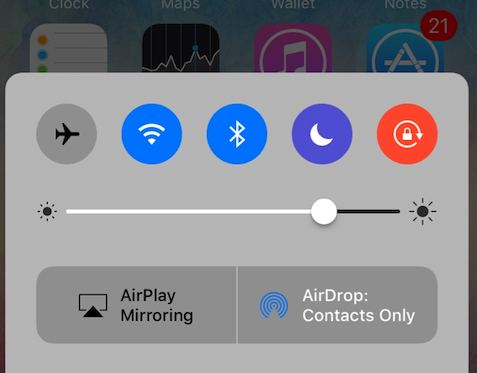
Mute switch
Sometimes you may accidentally toggle Mute switch to the On position so your iPhone won’t ring when calls come in. Therefore, check the iPhone Mute switch on the left side of your iPhone. If you see an orange line inside the switch, Mute mode is on. You can toggle the switch to the opposite position to turn Mute off.
Ringer volume
Next you need to check your iPhone ringer volume. Go to Settings > Sounds to adjust the volume level of the ringer and alerts. Or you can adjust ringer volume using volume control buttons. Note that the volume meter showed on screen should be labeled as “Ringer”, not “Volume”.
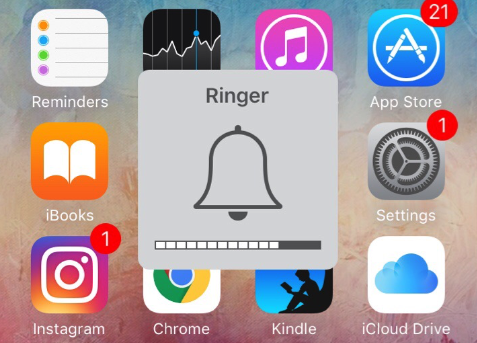
Blocked contact list
If your iPhone isn’t ringing only when specific person calls, you may have blocked his/her number. To check your blocked contact list, go to Settings > Phone > Call Blocking & Identification. If you want to unblock someone, tap Edit at the top right corner and then tap the red circle.
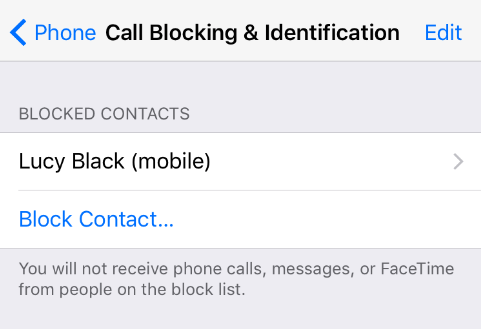
Assigned ringtones
If your iPhone doesn’t play the custom ringtone that you assigned to someone, the ringtone file might be corrupted. And you can assign a new ringtone for a contact through these steps:
- Open Contacts and tap a contact.
- Tap Edit at the top right corner of the screen.
- Tap Ringtone and choose a new ringtone for this contact.
If none of above methods fix the iPhone not ringing issue, there might be something wrong with iOS software. In such case, restoring your iPhone from iTunes backup can be a good choice for you to solve iPhone ringtone not working.