Every iOS update may bring some common issues, like battery draining fast, wifi not working, bluetooth problems, etc. In addition, the email issue on iPhone and iPad is also one common iOS problem.
If your email is important to you, don’t upgrade to iOS 11. have never had a problem with apple products or their software but my god…
— Swerve Gotti (@TheWookOfWallSt) October 3, 2017
In iOS 11, iOS 11.1 or newly-released iOS 11.2.1, you probably encounter various email issues on your device. Here, in this article, we wrap up the main iPhone email issues in iOS 11/iOS 11.1/iOS 11.2.1 and recommend 7 potential tips to fix them.
Also read: How to fix Wi-Fi problems on iPhone in iOS 11?
Common iPhone Email Problems After iOS Update
According to feedback in Apple forum, there are several iPhone email issues you may come across in iOS 11, iOS 11.1 or iOS 11.2.
- Can’t receive or send emails on iPhone and iPad.
- iPhone Mail app crashing after iOS update
- yahoo mail not working on iPhone
- iPhone email not updating and not showing the latest emails.
- iOS fonts small in mail
7 Tips to Fix iOS 11/iOS 11.1/iOS 11.2 Email Issues
If you are stuck on some email issues on your iPhone Mail app, just like we list above, you can try to fix them with following tips.
1. Check network connection
You can’t receive or send email on your iPhone iPad if it’s not connected to network. So firstly make sure your device is connected to cellular network or Wi-Fi. Then, try it again.
2. Restart your Mail app
If your Mail app keeps crashing or can’t show the latest emails after updating to iOS 11/iOS 11.1/iOS 11.2, you can try to solve them by restarting Mail app.
- Step 1. Double click iPhone Home button to see your open apps.
- Step 2. Find Mail app and swipe up to close it.
- Step 3. Then, tap Mail app to relaunch it.
3. Restart or force restart your iPhone
At some moments, restarting iOS device just simply fixes many issues. Hold sleep or wake button, slide to Power Off and turn on device again. Or you can force restart by holding both home and sleep buttons for 10 seconds until Apple logo appears on screen.
4. Check email address and password
If Mail keeps asking you to enter a password for your email account, please make sure your password is right. And you can go to your email provider’s website to check your email address and password.
5. Delete the account that has issues
- Step 1. Open Settings app and choose Mail.
- Step 2. Tap Accounts, select the account that has problem and tap Delete Account.
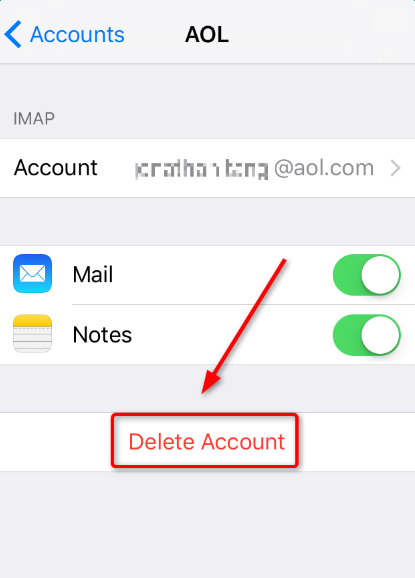
6. Remove your email account and set it up again
- Step 1. Open Settings app and choose Mail.
- Step 2. Tap Accounts, choose your email account and scroll down, then tap Sign Out
- Step 3. Proceed to Accounts, tap Add accounts and add your email account.
7. Contact email provider
If you still can’t solve problem after all trials, just contact your email provider or system administrator to ask help.
The Bottom Line
We do hope this post will be helpful for you. If you have other iOS email solutions, please share with us in comment section.
Yet again iOS update and mail problems. Time for android I fear.
Wow, such helpful tips: switch your device off and on, delete the problem and then reinstall it, and if that doesn’t work, contact your service provider. A suggestion you could pretty much provide for every single software problem on the planet! How about giving us a tip that actually demonstrates some specialised knowledge and insight into the cause of the problem?
Well said. The advice given here is not very helpful.
Ditto. Not much help to update software to fix bugs and create new problems without healthy fix advice. I am still seething from the last update, which took away my ability to save photo attachments to my Apple photo files. Now, all of a sudden, I can’t “send” emails and, worst, cannot save drafts for later send after a possible fix, it’s like fixing your mouth and your nose falls off. Come guys, you can do better than that.
Same problem. 10.3.3 iOS iPhone says my mail IMAP account is unavailable even though my iPad with older iOS has no ploblem using the same account. When it used to say “server cannot be verified” we had the option to continue. Now the options are just to cancel or get details. Does this mean the Mail is no longer useful for email account?
I have tried every one of these suggestions and I cannot get my roadrunner (TWC) email although I can send email. I have contacted TWC and was told that they had a memo indicating that some apps may not work with the new IOS 11. Oh great! Now I am off to the Apple store!
tried all the tips and still yahoo email will not come in on ipad. Rogers/Yahoo says there is nothing wrong on there end. What next about to sell the ipad and get rid of the problems…..
unhappy apple supporter…..
updated to ios 11 and cannot get my yahoo email, followed all tips as stated previously.