Apple recently released the second beta of iOS 11 to developers, with few feature changes but brings hundreds of fixes for the bugs of previous beta 1. Some developers may have updated to iOS 11 beta 2 and finished their test. Now they are going to downgrade device to iOS 10.3.2 or iOS 10.3.1.
Related Reading: How to Update to iOS 11 Beta 2 [2 Methods]
But during the downgrade, they got some issues that stop them uninstalling iOS 11 beta 2. Besides, their device get some issues like stuck on recovery mode, keeps restarting and drop into black screen.
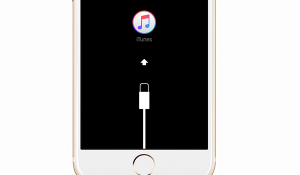
How to Successfully Downgrade from iOS 11 Beta 2
To get rid of these iOS downgrade issues, we’ve got a workable method that you can have a try. Below are the steps
Step 1. Downgrade from iOS 11 beta 2 to beta 1 or iOS 10.3.3 beta.
Put your device to DFU mode, and then use iTunes to restore it to iOS 11 beta 1 or iOS 10.3.3 beta. Before this, you should prepare the iOS 11 beta 1 restore image, or iOS 10.3.3 beta restore image. (You may not be able to download iOS 11 beta 1 from develop site, so you can try to restore from iOS 11 beta 2 to iOS 10.3.3 beta.)
Step 2. Do another downgrade to iOS 10.3.2/10.3.1.
The process is the same with the step 1. After putting your device into DFU mode, then select iOS 10.3.2 IPSW file to have the restore. You can read out related post below to have the downgrading.
Related Reading: How to Downgrade from iOS 11 Beta to iOS 10.3.2/10.3.1