The 3D Touch technology brings some interesting interactions on iPhone 6s/6s Plus and later iPhone models. And Apple keeps expanding 3D Touch functionality to make it more relevant to users.
Not surprisingly, the released iOS 10.3, the last major update of iOS 10, includes a new feature related 3D Touch functionality: 3D Touch Weather in Maps app, which allows users to view the forecasts for a specific area within Maps app with 3D Touch. Now, follow this post to have a quick look at how this iOS 10.3 new feature works.
How to View Weather in Maps with 3D Touch in iOS 10.3
In iOS 10.3 Maps app, you will find a new weather icon in the bottom right corner of the screen, and you can hard-press the weather icon to see a local forecast for the area. If you continue holding, the Weather app will be opened in a new screen.
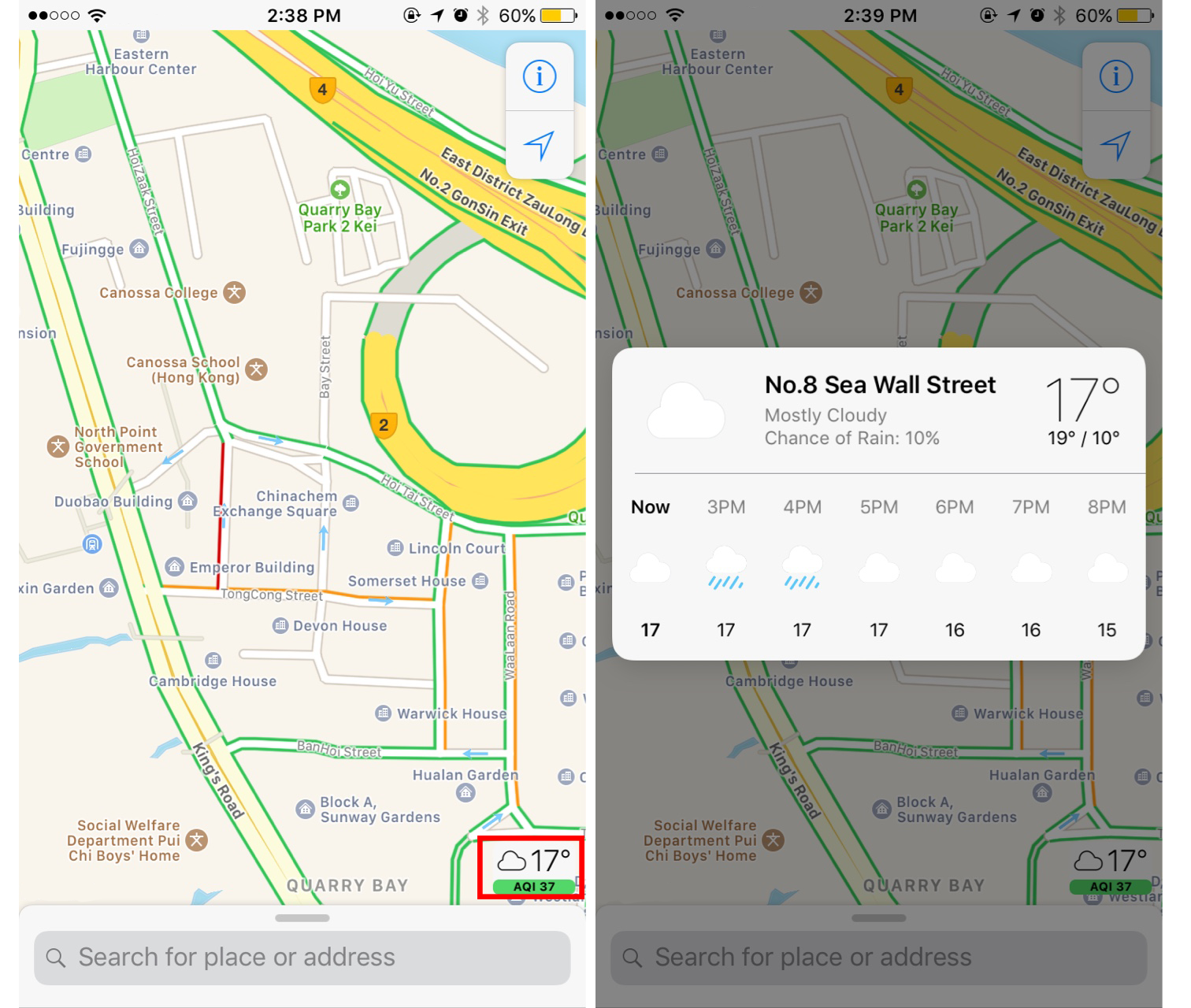
More Features in iOS 10.3
Apple posted on its iOS 10.3 software update, saying that the new Maps app also gives feature to help people easily find “parked car“, which may be the same just like that in iOS 10.
Besides the Weather in Maps function mentioned in this post, iOS 10.3 also added several useful features like Find My AirPods, Apple ID Profile Page, Apple File System, etc. Want to know more about what’s new in iOS 10.3? Check our iOS 10.3 tag to get the details >